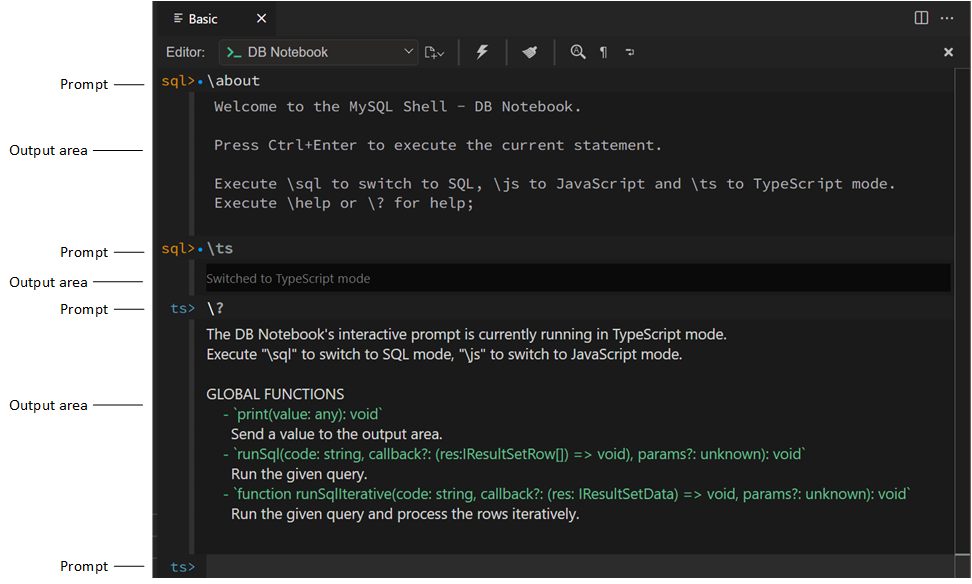The DB Notebook and MySQL Shell Consoles work areas provide an embedded editor, which combines elements of a classic terminal and a visual notebook-interface-styled editor. Each work area supports a different set of programming languages:
DB Notebooks: SQL, TypeScript, and JavaScript
MySQL Shell Consoles (Shell Sessions): SQL, Python, and JavaScript
The terminal-like nature is best seen by the interactive behavior used in the notebook-interface-styled editor: one command, one result. The visual aspect comes into play when showing result data (tabular and tabbed result sets, graphic images, or JSON output) and when interacting with past commands (re-execution in place).
A notebook editor invokes a virtual document that can, in theory, grow endlessly. It is sometimes referred to as an endless editor. There are memory limits, which also limit the data that can be held available for jumping back and forth in the document.
To select an active language in a DB Notebook work area, type:
\sqlto make SQL the active language.\jsto make JavaScript the active language.\tsto make TypeScript the active language.
Press Ctrl+Enter to execute the current statement, code snippet, or command.