The MySQL Shell Console Browser is a central location for managing MySQL Shell sessions. In MySQL Shell, connections to MySQL server instances are handled by a session object.
From the browser, you can:
Add a new console session and open it in the editor.
Select an existing console session and switch to it in the editor.
Close an existing console session.
Access helpful information related to MySQL Shell.
The browser is tightly integrated with the GUI Console toolbar. When a session is added or removed from within the browser, it is also added or removed from the OPEN EDITORS view and toolbar lists at the same time.
To open the browser:
Click
DB Connectionsunder OPEN EDITORS to open or activate the MySQL Shell tab.-
In the tab, navigate to the Open New Shell Console icon near the Editor list of the toolbar. For the icon's location, see the arrow in the following figure.
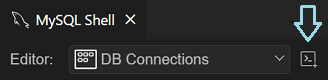
Click the icon, which opens a new shell session in the MySQL Shell Consoles tab.
-
In the MySQL Shell Consoles tab, navigate to the GUI Console toolbar and select
MySQL Shell Consolesfrom the drop-down list.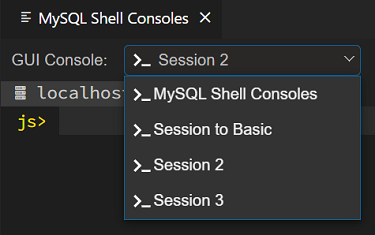
Sessions are not persistent. When you close the MySQL Shell Consoles tab or exit the Visual Studio Code program, all GUI console sessions also close.
