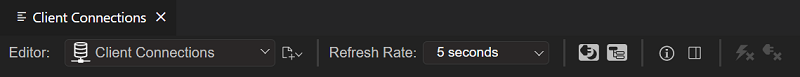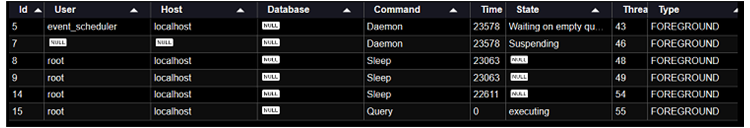The Client Connections tab provides both summarized and detailed information about each client connection maintained by the server. This section describes:
Use the actions in the toolbar to modify the output shown in the client-connections grid.
Toolbar actions (from left to right) are:
-
Editor: Two selection lists that enable you to:
Reopen a previously opened editor (arranged under connections).
Start a new DB Notebook, SQL Script, TS Script, or JS Script editor.
Refresh Rate: (in seconds)
0.5,1,2,3,4,5,10,15,30,no refresh.Hide sleeping connections
Hide background threads
Don't load full thread information
Show or hide details
Kill query
Kill connection
Connection information is summarized and shown in fields above the client-connections grid for quick review. The summary shows:
Threads Connected
Threads Running
Threads Created
Threads Cached
Rejected
Total Connections
Connection limit
Aborted Clients
Aborted Connections
Errors
The client-connections grid lists the connection information based on what you have enabled or disabled with the toolbar actions. Use the scroll bar at the base of the editor to view all of the fields.
When the show-details action is enabled, an independent area with three tabs that overlay the right side of the client-connections grid opens. The tabs and the information within them are:
-
Details
Select a connection in the client-connections grid to isolate its details in a list:
Processlist Id
Thread Id
Name
Type
User
Host
Schema
Command
Time
Sate
Role
Instrumented
Parent Thread Id
-
Locks
MySQL uses metadata locking to manage access to objects such as tables and triggers. Sometimes a query might be blocked while being manipulated by another connection from another user. The Locks tab (shown in the following figure) utilizes these MySQL metadata locks (MDL) to show the locked connections that are blocked or being waiting on, and shows information about the locks, what they are waiting for, and what they hold.
-
Attributes
Shows the following connection attributes together with their values:
_os_client_name_pid_thread_platformprogram_name_client_version