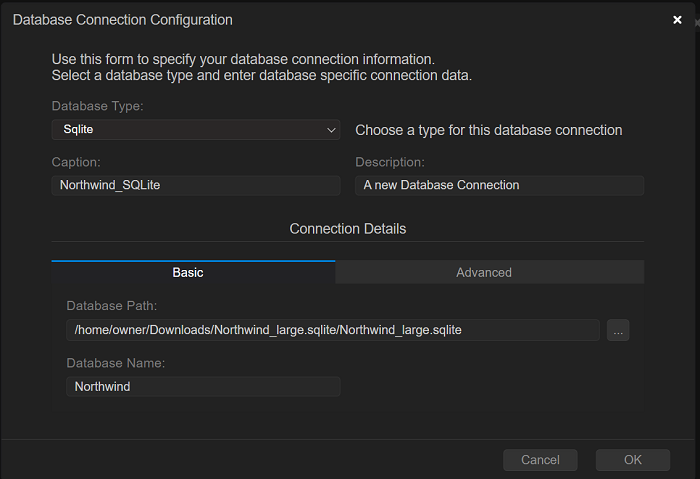The MySQL Shell for VS Code extension enables you to establish a connection to an SQLite database and access the data using DB Notebook. To create a connection:
Select
Sqlitefrom the Database Type list.-
In the Basic tab, locate the Database Path field and then navigate to where the database is installed and select the database to be used for the connection.
Note.SQLiteand.SQLite3files are currently supported..dbfiles are not currently supported. In the Database Name field, enter the database name.
In the Advanced tab, specify other parameters to be passed in when making the connection.
Click .
When the connection has been successfully made, the tables, views, and so on are available by expanding the database you have connected.