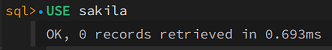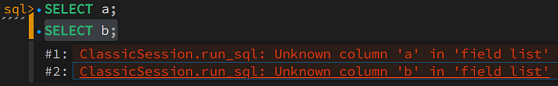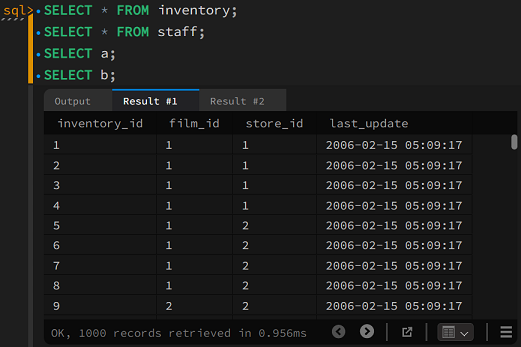Action output is the text you see in a code block, such as the error output from failed SQL queries; the results from running Python, JavaScript, or TypeScript code; or the status information of long-running remote commands. An output entry has a distinct color, depending on its type:
Status messages are gray
Success messages are green
Warning messages are yellow
Error messages are red
The output uses a fixed-width font to stand out from regular
text. For example, issuing USE sakila
(followed by Ctrl+Enter) in a
DB Notebook editor, returns a simple, status message as
standalone output directly under the SQL query.
Commands, scripts, and simple SQL statements issued from a GUI Console session also return status, success, warning, and error messages as standalone output. The exact message text returned might differ depending on whether you issued the command or query from a console session or notebook editor.
For SQL queries within a single code block, the action output
can appear either as standalone output or in the
Output tab as part of an SQL execution
result, if there are errors. For example, a simple
USE statement issued with an
unknown database returns an error message as standalone output
under the statement.
Hover over an error message with a mouse to apply focus and underline the text. By clicking the error text, you select the query that caused the output. This behavior is well-suited to the task of troubleshooting a code block that contains multiple SQL statements. Each entry is prefixed with an index number when a query returns multiple errors. The index shown for an output item is also the index of the statement in the code block.
JavaScript, TypeScript, and Python code consists of a single block of text that cannot benefit from this feature.
As the following example shows, selecting the error indexed as
#2 identifies the originating code block (a
scrolling bar appears under the language prompt) and also
highlights the second failed statement (SELECT B;)
in that code block.
When a complex SQL query produces multiple sets of good result data, each set appears in a separate, numbered tab. Tab numbers represent the order of each statement in the code block that generated the result data. A single Output tab (shown as part of an SQL execution result) contains all of the error messages generated and indexed, if necessary, during the action.
Changing the code could alter the association between the editor and the output if the order of the statements changes.