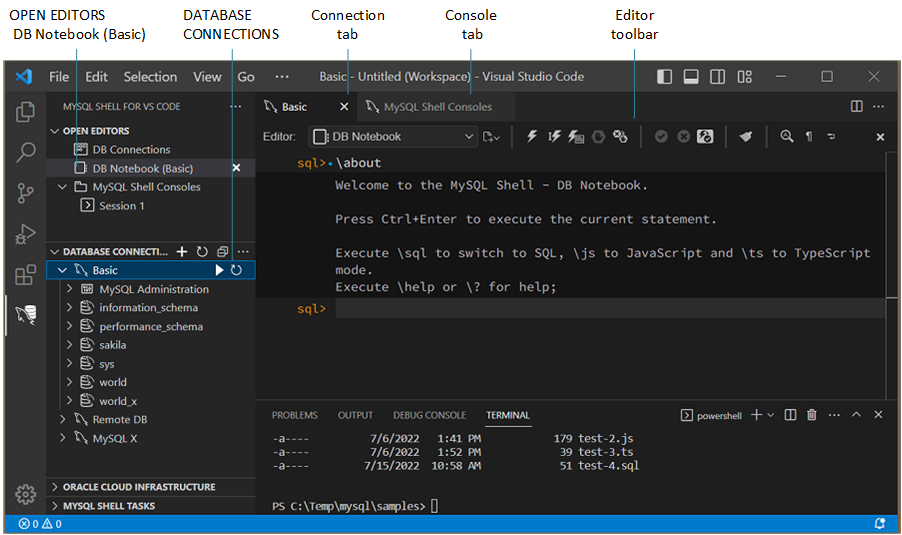Table of Contents
- 4.1 DB Connection Browser
- 4.2 Configure Database Connections
- 4.3 Commands in a DB Notebook
- 4.4 DB Notebook Toolbar
- 4.5 Work with Result Sets
- 4.6 Set Current Database Schemas
- 4.7 Persist and Load Notebook Files
- 4.8 Edit a Single-Language Script
- 4.9 Server Status
- 4.10 Client Connections
- 4.11 Performance Dashboard
This chapter provides an overview of connection-based DB Notebooks in MySQL Shell for VS Code. DB Notebooks are notebook-interface-styled and script-style editors for working with databases. A DB Notebook editor enables you to:
Create and manage database schema objects
Write SQL queries and scripts
Work with data
All of the editing activity occurs within a named connection tab,
which is your main interface for working with data on a single MySQL
server. A connection tab is opened from the DATABASE CONNECTIONS
view (see Connection actions) after
the connection has been configured. You can open a named connection
in a separate, independent tab or use a single tab to list multiple
connections. The extension organizes your open DB Notebook and
single-language script editors by their connection name under the
OPEN EDITORS view. The following figure shows an open notebook
editor for a connection named Basic.
Connection-oriented editing
-
Notebook editor for notebook-interface-styled documents
Opens as the default editor each time you establish a connection. You can switch between the supported languages within a DB Notebook.
Supported languages: SQL (MySQL and SQLite), JavaScript, and TypeScript.
Supported protocols: classic MySQL protocol (
mysql) and X Protocol (mysqlx). -
SQL script, TS script, and JS script editors for long documents
Opens new or existing single-language scripts (SQL, TypeScript, and JavaScript) and attaches each added script file to a connection.
Supported file extensions:
.sql,.ts, and.js.
MySQL administration
-
Basic health indicators and counters for your MySQL environment (see Server Status).

-
Active and sleeping MySQL client connections (see Client Connections).

-
Performance of key network, server, and InnoDB metrics (see Performance Dashboard).