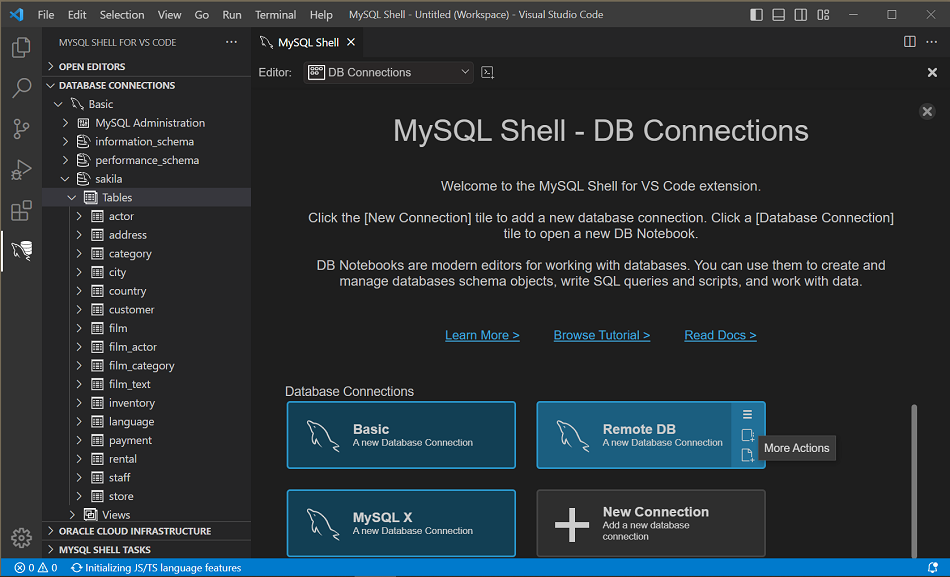The DB Connection Browser is a central location for managing connections to MySQL server instances and it is tightly integrated with DB Notebooks. For connection-configuration information, see Section 4.2, “Configure Database Connections”.
From the browser, you can:
Add a new connection.
Select an existing connection to open.
Edit an existing connection's configuration.
Duplicate an existing connection.
Remove an existing connection.
Access helpful information related to using MySQL.