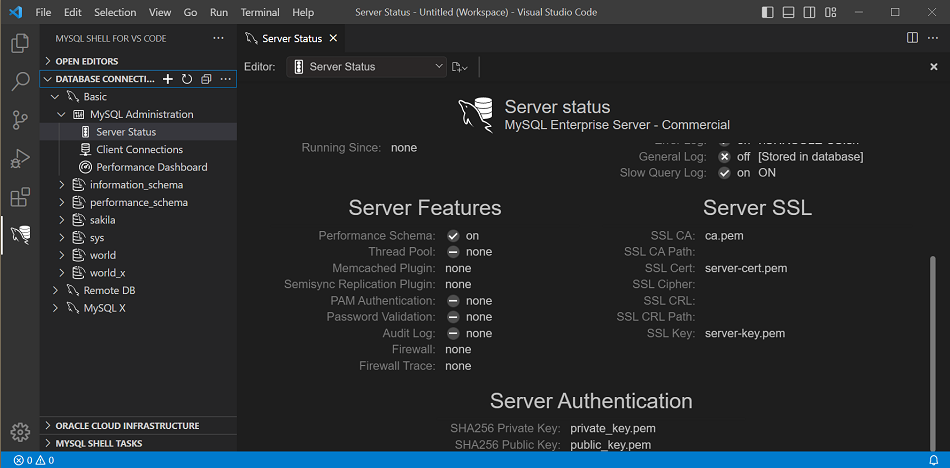Server status provides an overview of MySQL administration
information, such as a server's main settings, the location (or
state) of the relevant server directories, the current server
features, server SSL certificate details, and server
authentication keys. Each database connection in the view
hierarchy includes a Server Status entry
under MySQL Administration. After opening the
server-status editor, you can switch back to your notebook or
script editor and then reopen the status information by selecting
its entry from the Editor list.
The Server Status tab provides the following read-only information:
-
Main Settings
Connection name
Host
Socket
Port
Version (of the server)
Compiled for (platform)
Configuration file
Running since (days, hours, minutes)
-
Server Directories
Base directory
Data directory
Plugins directory
Tmp directory
Error log
General log
Slow query log
-
Server Features
Performance schema
Thread pool
Memcached plugin
Semisync replication plugin
PAM authentication
Password validation
Audit log
Firewall
Firewall trace
-
Server SSL
SSL CA
SSL CA path
SSL cert
SSL cipher
SSL CRL
SSL CRL path
SSL key
-
Server Authentication
SHA256 private key
SHA256 public key