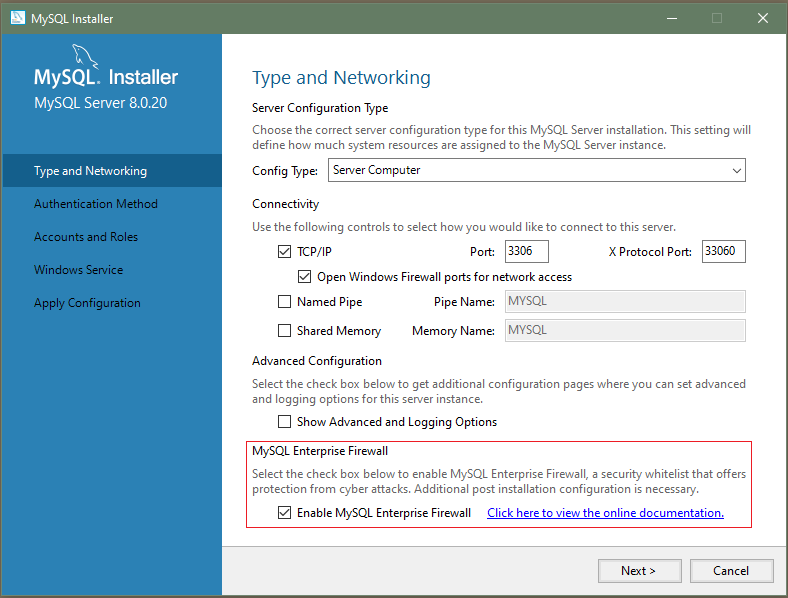MySQL Enterprise Firewall installation is a one-time operation that installs the elements described in Section 8.4.7.1, “Elements of MySQL Enterprise Firewall”. Installation can be performed using a graphical interface or manually:
On Windows, MySQL Installer includes an option to enable MySQL Enterprise Firewall for you.
MySQL Workbench 6.3.4 or higher can install MySQL Enterprise Firewall, enable or disable an installed firewall, or uninstall the firewall.
Manual MySQL Enterprise Firewall installation involves running a script located in the
sharedirectory of your MySQL installation.
Read this entire section before following its instructions. Parts of the procedure differ depending on your environment.
If installed, MySQL Enterprise Firewall involves some minimal overhead even when disabled. To avoid this overhead, do not install the firewall unless you plan to use it.
For usage instructions, see Section 8.4.7.3, “Using MySQL Enterprise Firewall”. For reference information, see Section 8.4.7.4, “MySQL Enterprise Firewall Reference”.
If MySQL Enterprise Firewall is already installed from an older version of MySQL, uninstall it using the instructions given later in this section and then restart your server before installing the current version. In this case, it is also necessary to register your configuration again.
On Windows, you can use MySQL Installer to install MySQL Enterprise Firewall, as shown in Figure 8.2, “MySQL Enterprise Firewall Installation on Windows”. Check the Enable MySQL Enterprise Firewall check box. (Open Firewall port for network access has a different purpose. It refers to Windows Firewall and controls whether Windows blocks the TCP/IP port on which the MySQL server listens for client connections.)
There is an issue for MySQL 8.0.19 installed using MySQL Installer that prevents the server from starting if MySQL Enterprise Firewall is selected during the server configuration steps. If the server startup operation fails, click to end the configuration process and return to the dashboard. You must uninstall the server.
The workaround is to run MySQL Installer without MySQL Enterprise Firewall selected. (That is, do not select the Enable MySQL Enterprise Firewall check box.) Then install MySQL Enterprise Firewall afterward using the instructions for manual installation later in this section. This problem is corrected in MySQL 8.0.20.
To install MySQL Enterprise Firewall using MySQL Workbench 6.3.4 or higher, see MySQL Enterprise Firewall Interface.
To install MySQL Enterprise Firewall manually, look in the
share directory of your MySQL
installation and choose the script that is appropriate for
your platform. The available scripts differ in the file name
used to refer to the script:
win_install_firewall.sqllinux_install_firewall.sql
The installation script creates stored procedures in the
default database, mysql. Run the script as
follows on the command line. The example here uses the Linux
installation script. Make the appropriate substitutions for
your system.
$> mysql -u root -p < linux_install_firewall.sql
Enter password: (enter root password here)
To use MySQL Enterprise Firewall in the context of source/replica replication,
Group Replication, or InnoDB Cluster, you must prepare the
replica nodes prior to running the installation script on
the source node. This is necessary because the
INSTALL PLUGIN statements in
the script are not replicated.
On each replica node, extract the
INSTALL PLUGINstatements from the installation script and execute them manually.On the source node, run the installation script as described previously.
Installing MySQL Enterprise Firewall either using a graphical interface or manually should enable the firewall. To verify that, connect to the server and execute this statement:
mysql> SHOW GLOBAL VARIABLES LIKE 'mysql_firewall_mode';
+---------------------+-------+
| Variable_name | Value |
+---------------------+-------+
| mysql_firewall_mode | ON |
+---------------------+-------+If the plugin fails to initialize, check the server error log for diagnostic messages.
MySQL Enterprise Firewall can be uninstalled using MySQL Workbench or manually.
To uninstall MySQL Enterprise Firewall using MySQL Workbench 6.3.4 or higher, see MySQL Enterprise Firewall Interface, in Chapter 33, MySQL Workbench.
To uninstall MySQL Enterprise Firewall manually, execute the following
statements. Statements use IF EXISTS
because, depending on the previously installed firewall
version, some objects might not exist or might be dropped
implicitly by uninstalling the plugin that installed them.
DROP TABLE IF EXISTS mysql.firewall_group_allowlist;
DROP TABLE IF EXISTS mysql.firewall_groups;
DROP TABLE IF EXISTS mysql.firewall_membership;
DROP TABLE IF EXISTS mysql.firewall_users;
DROP TABLE IF EXISTS mysql.firewall_whitelist;
UNINSTALL PLUGIN MYSQL_FIREWALL;
UNINSTALL PLUGIN MYSQL_FIREWALL_USERS;
UNINSTALL PLUGIN MYSQL_FIREWALL_WHITELIST;
DROP FUNCTION IF EXISTS firewall_group_delist;
DROP FUNCTION IF EXISTS firewall_group_enlist;
DROP FUNCTION IF EXISTS mysql_firewall_flush_status;
DROP FUNCTION IF EXISTS normalize_statement;
DROP FUNCTION IF EXISTS read_firewall_group_allowlist;
DROP FUNCTION IF EXISTS read_firewall_groups;
DROP FUNCTION IF EXISTS read_firewall_users;
DROP FUNCTION IF EXISTS read_firewall_whitelist;
DROP FUNCTION IF EXISTS set_firewall_group_mode;
DROP FUNCTION IF EXISTS set_firewall_mode;
DROP PROCEDURE IF EXISTS mysql.sp_firewall_group_delist;
DROP PROCEDURE IF EXISTS mysql.sp_firewall_group_enlist;
DROP PROCEDURE IF EXISTS mysql.sp_reload_firewall_group_rules;
DROP PROCEDURE IF EXISTS mysql.sp_reload_firewall_rules;
DROP PROCEDURE IF EXISTS mysql.sp_set_firewall_group_mode;
DROP PROCEDURE IF EXISTS mysql.sp_set_firewall_group_mode_and_user;
DROP PROCEDURE IF EXISTS mysql.sp_set_firewall_mode;
DROP PROCEDURE IF EXISTS mysql.sp_migrate_firewall_user_to_group;