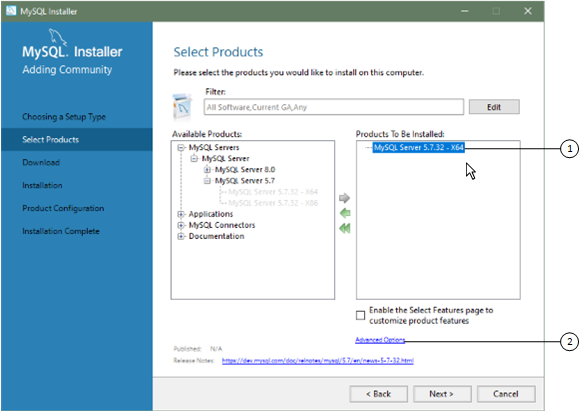You can change the default installation path, the data path, or both when you install MySQL server. After you have installed the server, the paths cannot be altered without removing and reinstalling the server instance.
Starting with MySQL Installer 1.4.39, if you move the data directory of an installed server manually, MySQL Installer identifies the change and can process a reconfiguration operation without errors.
To change paths for MySQL server
Identify the MySQL server to change and enable the Advanced Options link as follows:
Navigate to the Select Products page by doing one of the following:
If this is an initial setup of MySQL Installer, select the
Customsetup type and click .If MySQL Installer is installed on your computer, click from the dashboard.
Click to apply a filter on the product list shown in Available Products (see Locating Products to Install).
With the server instance selected, use the arrow to move the selected server to the Products To Be Installed list.
Click the server to select it. When you select the server, the Advanced Options link is enabled below the list of products to be installed (see the following figure).
Click Advanced Options to open a dialog box where you can enter alternative path names. After the path names are validated, click to continue with the configuration steps.