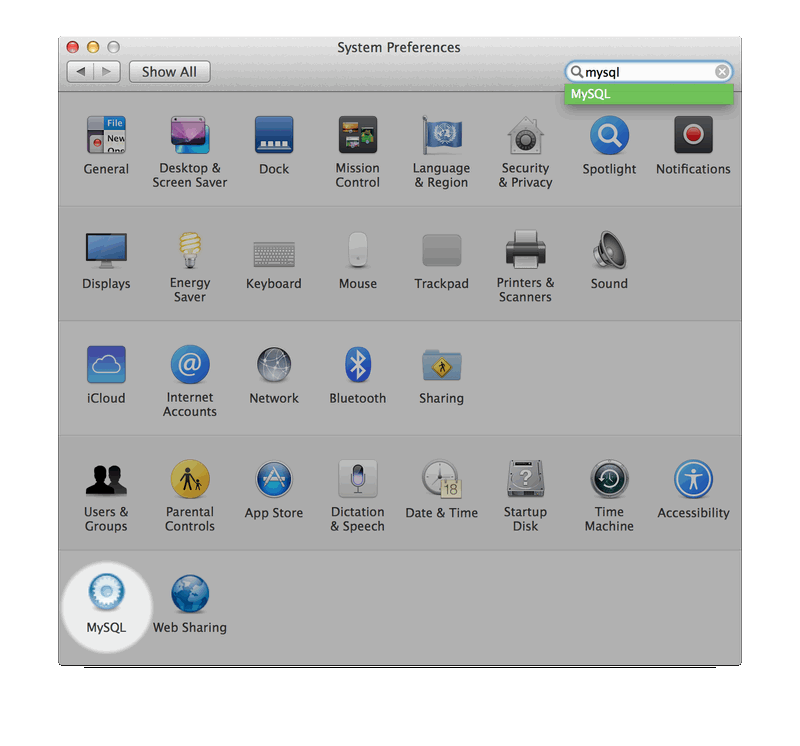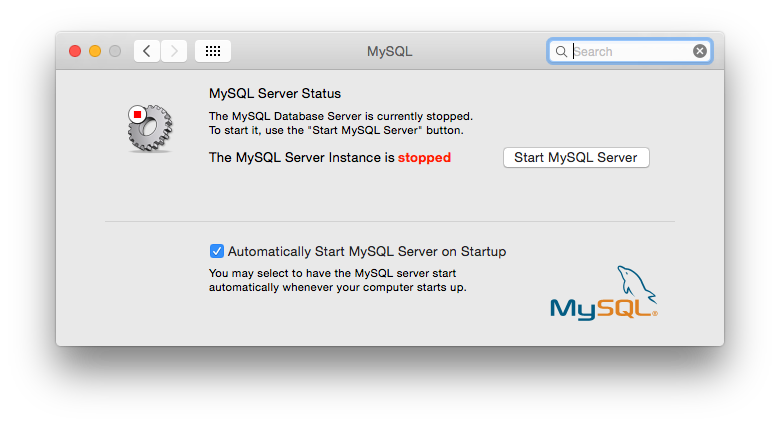macOS uses launch daemons to automatically start, stop, and manage processes and applications such as MySQL.
By default, the installation package (DMG) on macOS installs a
launchd file named
/Library/LaunchDaemons/com.oracle.oss.mysql.mysqld.plist
that contains a plist definition similar to:
<?xml version="1.0" encoding="utf-8"?>
<!DOCTYPE plist PUBLIC "-//Apple Computer//DTD PLIST 1.0//EN" "http://www.apple.com/DTDs/PropertyList-1.0.dtd">
<plist version="1.0">
<dict>
<key>Label</key> <string>com.oracle.oss.mysql.mysqld</string>
<key>ProcessType</key> <string>Interactive</string>
<key>Disabled</key> <false/>
<key>RunAtLoad</key> <true/>
<key>KeepAlive</key> <true/>
<key>SessionCreate</key> <true/>
<key>LaunchOnlyOnce</key> <false/>
<key>UserName</key> <string>_mysql</string>
<key>GroupName</key> <string>_mysql</string>
<key>ExitTimeOut</key> <integer>600</integer>
<key>Program</key> <string>/usr/local/mysql/bin/mysqld</string>
<key>ProgramArguments</key>
<array>
<string>/usr/local/mysql/bin/mysqld</string>
<string>--user=_mysql</string>
<string>--basedir=/usr/local/mysql</string>
<string>--datadir=/usr/local/mysql/data</string>
<string>--plugin-dir=/usr/local/mysql/lib/plugin</string>
<string>--log-error=/usr/local/mysql/data/mysqld.local.err</string>
<string>--pid-file=/usr/local/mysql/data/mysqld.local.pid</string>
</array>
<key>WorkingDirectory</key> <string>/usr/local/mysql</string>
</dict>
</plist>Some users report that adding a plist DOCTYPE declaration causes the launchd operation to fail, despite it passing the lint check. We suspect it's a copy-n-paste error. The md5 checksum of a file containing the above snippet is 24710a27dc7a28fb7ee6d825129cd3cf.
To enable the launchd service, you can either:
Click from the MySQL preference pane.
Or, manually load the launchd file.
$> cd /Library/LaunchDaemons $> sudo launchctl load -F com.oracle.oss.mysql.mysqld.plistTo configure MySQL to automatically start at bootup, you can:
$> sudo launchctl load -w com.oracle.oss.mysql.mysqld.plist
When upgrading MySQL server, the launchd installation process removes the old startup items that were installed with MySQL server 5.7.7 and earlier.
Upgrading also replaces your existing launchd file of the same name.
Additional launchd related information:
The
plistentries overridemy.cnfentries, because they are passed in as command line arguments. For additional information about passing in program options, see Section 4.2.2, “Specifying Program Options”.The ProgramArguments section defines the command line options that are passed into the program, which is the
mysqldbinary in this case.The default
plistdefinition is written with less sophisticated use cases in mind. For more complicated setups, you may want to remove some of the arguments and instead rely on a MySQL configuration file, such asmy.cnf.If you edit the
plistfile, then uncheck the installer option when reinstalling or upgrading MySQL. Otherwise, your editedplistfile is overwritten, with the loss of any changes you have made.
Because the default plist definition defines
several ProgramArguments, you
might remove most of these arguments and instead rely upon your
my.cnf MySQL configuration file to define
them. For example:
<?xml version="1.0" encoding="utf-8"?>
<!DOCTYPE plist PUBLIC "-//Apple Computer//DTD PLIST 1.0//EN" "http://www.apple.com/DTDs/PropertyList-1.0.dtd">
<plist version="1.0">
<dict>
<key>Label</key> <string>com.oracle.oss.mysql.mysqld</string>
<key>ProcessType</key> <string>Interactive</string>
<key>Disabled</key> <false/>
<key>RunAtLoad</key> <true/>
<key>KeepAlive</key> <true/>
<key>SessionCreate</key> <true/>
<key>LaunchOnlyOnce</key> <false/>
<key>UserName</key> <string>_mysql</string>
<key>GroupName</key> <string>_mysql</string>
<key>ExitTimeOut</key> <integer>600</integer>
<key>Program</key> <string>/usr/local/mysql/bin/mysqld</string>
<key>WorkingDirectory</key> <string>/usr/local/mysql</string>
<key>ProgramArguments</key>
<array>
<string>/usr/local/mysql/bin/mysqld</string>
<string>--user=_mysql</string>
</array>
</dict>
</plist>
In this case, the basedir,
datadir,
plugin_dir,
log_error, and
pid_file options were removed
from the plist definition, and then you might define them in
my.cnf.