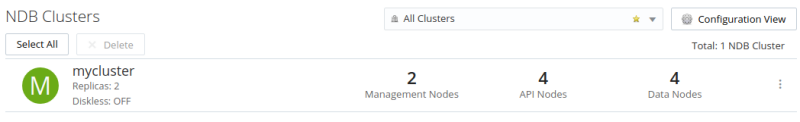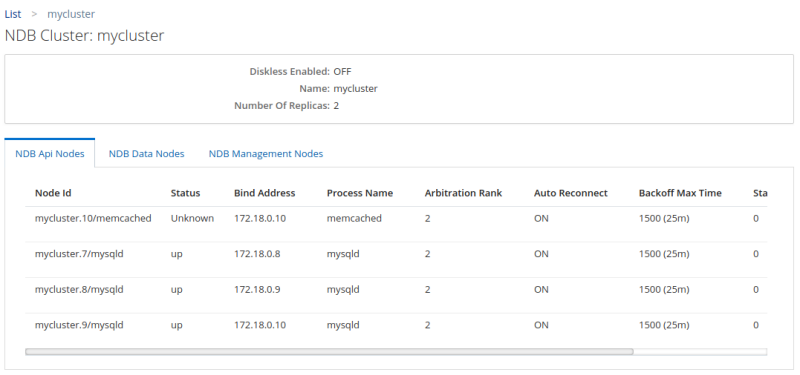The NDB Clusters configuration view enables you to view all currently monitored clusters, their membership, and configuration.
To view the monitored cluster configuration and status, select NDB Clusters from the Configuration section of the navigation bar.
The cluster names are displayed on individual lines, with brief summaries of their membership, current status.
To view detailed information on the cluster's membership, select Details from the more info menu on the right-hand side of each line.
It is also possible to delete clusters, or members of the cluster, using the Delete option. For more information on deleting assets, see Section 17.4, “Deleting Assets”.
The cluster details view displays a summary of the cluster's members organized by node type. Each tab displays the current state of each node and pertinent configuration information, such as Bind Address, Process Name, Auto Reconnect, and so on.
To drill down into the details of each node's configuration, select Details from the more info menu on the right-hand side of each line.
The node details view displays all available configuration and state information for each monitored node.