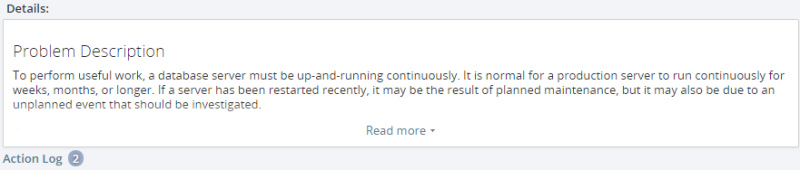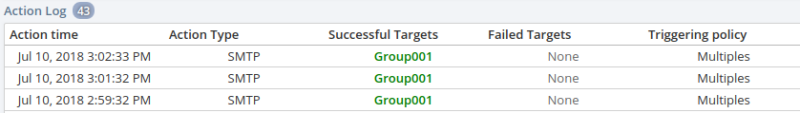If an event handler is triggered, the action taken is displayed in the Action Log [n] section at the bottom of the expanded event, where [n] represents the number of actions logged for that event. For example, Figure 22.7, “Event Action Log” shows the event advice for the MySQL Server Has Been Restarted event with two log entries in the Action Log.
The Action Log [n] lists the time the action was taken, the type of action (SMTP or SNMP), the failure or success of the action, and the triggering policy used to trigger the event. The Triggering Policy column lists the names of the event handlers which triggered the actions.