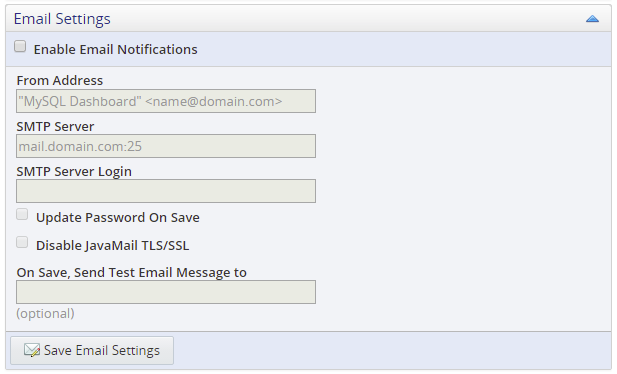The Email Settings section enables you to define the email configuration, such as SMTP server, username and password to use for all outgoing emails.
The Email Settings section contains the following controls:
Table 22.4 Email Settings Controls
| Name | Description |
|---|---|
Enable Email Notifications |
Select to activate the email settings controls. |
From Address |
The email address added to the From field of all emails sent from MySQL Enterprise Monitor. |
SMTP server |
The SMTP server address. The default port is assumed unless otherwise specified.
If your mail server does not use the default SMTP
port, add the port number to the address using the
|
SMTP Server Login |
The username for the SMTP server |
Update Password on Save |
Select to activate the password fields. |
Disable JavaMail TLS/SSL |
Select if the SMTP server does not require an encrypted connection. |
On Save, Send Test Email Message To |
Enter an email address if you want to send a test email when the changes are saved. |
Save Email Settings |
Saves the Email Settings and sends a test email if an address is defined in the On Save, Send Test Email Message To field. |