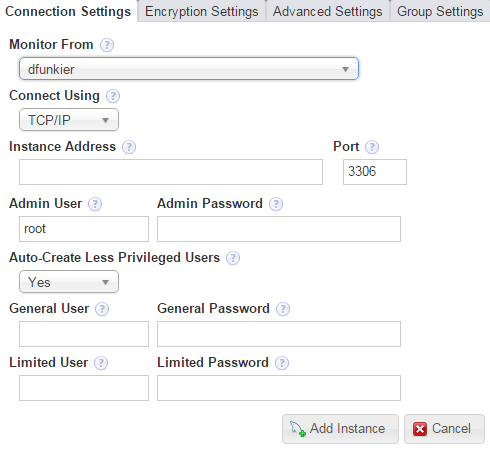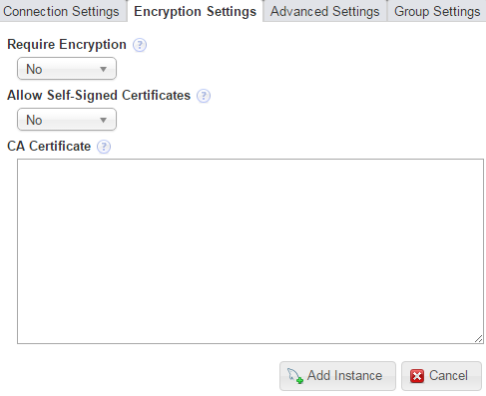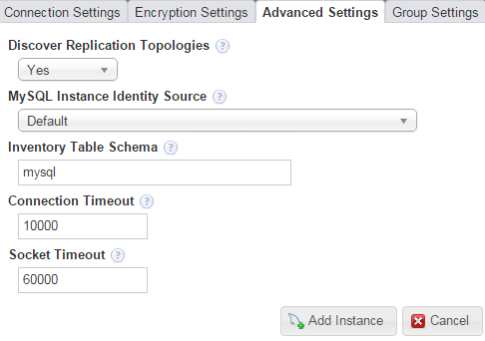This section describes how to monitor a MySQL instance.
The Connection Settings tab
Table 16.5 Connection Settings Tab
| Name | Description |
|---|---|
Monitor From |
Select an Agent from the list of Agents to monitor this MySQL database Instance. It is recommend installing one Agent per Host and using that Agent to monitor all its MySQL Instances. Set up the Agent as a local connection by specifying TCP/IP and an Instance Address of 127.0.0.1, or use a socket file. If there is no local Agent on the Host and you are unable to install one, use the built-in or another Agent to monitor remotely.
Note
If the instance is monitored remotely, it is not possible to retrieve any information on the host. To monitor a host, an agent must be installed on that host. |
Connect Using |
Select TCP/IP or a socket to connect to the instance. Socket connections can only be used for an Agent that is installed on the same machine as the target instance, and do not work with instances running on Windows. |
Instance Address and Port |
The IP address, or valid hostname, and port number the instance is listening on. If the host/agent chosen is local to this instance, you should use 127.0.0.1 here. |
Admin User and Password |
The root user, or user with the privileges defined in Creating the Admin User and the password. |
Auto-Create Less Privileged Users |
Choose Yes to create the General and Limited users on the MySQL instance. You must add a user name and password for both. For more information on these users, see Section 6.2, “Creating MySQL User Accounts for the Monitor Agent”. Choose No if you intend to use the Admin user for all data collection.
Note
It is strongly recommend to use the General and Limited user. |
General User and Password |
Add a user name and password for the General User. |
Limited User and Password |
Add a user name and password for the Limited User. |
Table 16.6 Encryption Settings Tab
| Name | Description |
|---|---|
Require Encryption |
Defines whether the connection uses TLS for security. |
Allow Self-Signed Certificates |
Specifies whether the connection permits self-signed certificates. |
CA Certificate |
Paste the CA certificate's contents here.
Note
This is not required if you are using a self-signed certificate. |
Table 16.7 Advanced Settings
| Name | Description |
|---|---|
Discover Replication Topologies |
Specifies whether the agent attempts to discover if the instance is part of a replication group and discover the other members of that replication group.
When performing replication topology discovery, the
agent attempts to read the slave's
If set to No, no replication discovery is attempted. |
MySQL Identity Source |
Choose the mechanism used to generate a unique identity for the MySQL instance if one does not already exist.
|
Inventory Table Schema |
When the Agent connects to the MySQL Instance, it creates an inventory table, if one does not already exist, and stores two rows within it: a generated Instance UUID, and the host ID.
By default this is created within the
|
Connection Timeout |
Connection timeout, in milliseconds, used by the JDBC driver. |
Socket Timeout |
Socket timeout, in milliseconds, used by the JDBC driver. |
Enter the groups to which you want to add the instance. It is also possible to define new groups in this field.
To add groups, you must have the Server Group permission set to Read-Only, at least.
To create new groups, you must have the New Group Creation permission set to Administer.