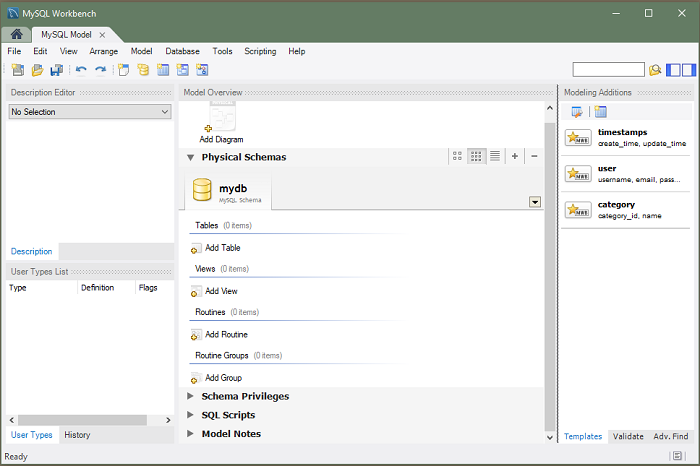When the Model Editor is executed from the home screen, MySQL Workbench displays the MySQL Model tab. The MySQL Model page has three main panels, as shown in the following figure.
The Description Editor and User Types List (with the User Types and History secondary tabs) are contained within the sidebar.
The Model Overview panel includes the following sections:
Enhanced Entity-Relationship (EER) Diagrams
Physical Schemas
Schema Privileges
SQL Scripts
Model Notes
For each of these sections, add objects to a project by clicking the appropriate add-object icon. You may also rename, edit, cut, copy, or delete objects on this page by right-clicking to open a context menu.
The following sections further discuss the MySQL Model page.