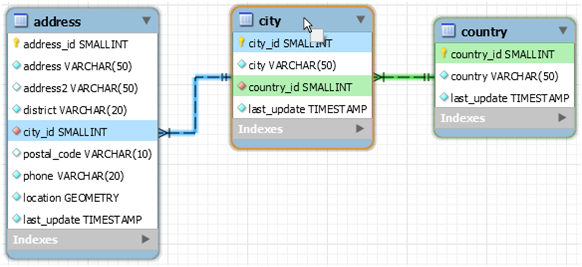Enhanced Entity-Relationship (EER) diagrams are an essential part of the modeling interface in MySQL Workbench. EER diagrams provide a visual representation of the relationships among the tables in your model. Revisions made with the Model Editor are shown in the associated diagram. Similarly, the changes you make within a diagram register seamlessly in the Model Editor. MySQL Workbench applies standard concepts and symbols to show table relationships, as indicated in the following figure. To get started, review the diagram editor's color key and vertical toolbar.
From the Model Editor, click Add Diagram to
create a new EER diagram. When you add a diagram, a new tab
appears below the toolbar. Use this tab to navigate to the newly
created EER diagram. For more information about working with EER
diagrams in MySQL Workbench, see
Section 9.1.2, “EER Diagram Editor”.