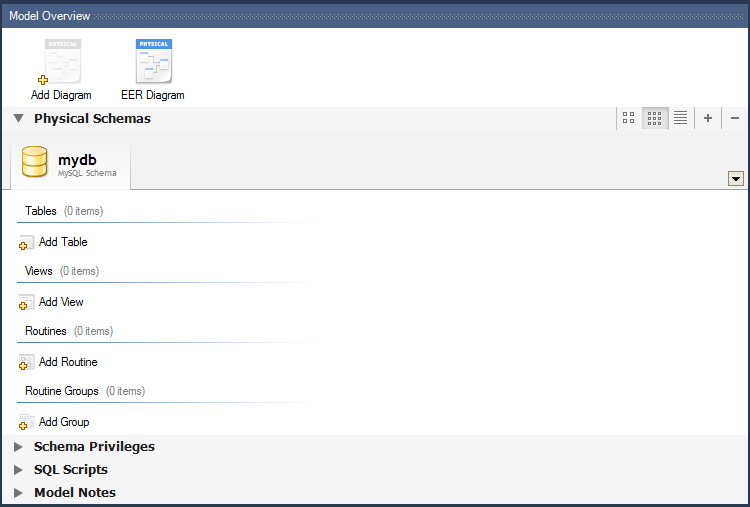When you first open MySQL Workbench a default schema,
mydb appears as the leftmost tab of the
Physical Schemas section of MySQL Workbench as
the following figure shows. You can begin designing a database by
using this default schema.
To change the name of the default schema, double-click the schema tab. This opens a schema editor window docked at the bottom of the application. To undock or redock this window, double-click anywhere in the editor title bar.
To rename the schema, use the field labeled Name. After you have renamed the schema, a lightning bolt icon appears right aligned in the Name field, indicating that other changes are pending. Click the Comments field and a dialog box opens asking if you wish to rename all schema occurrences. Clicking ensures that your changes are propagated throughout the application. Add comments to the database and change the collation if you wish. Close the schema editor by clicking the button.