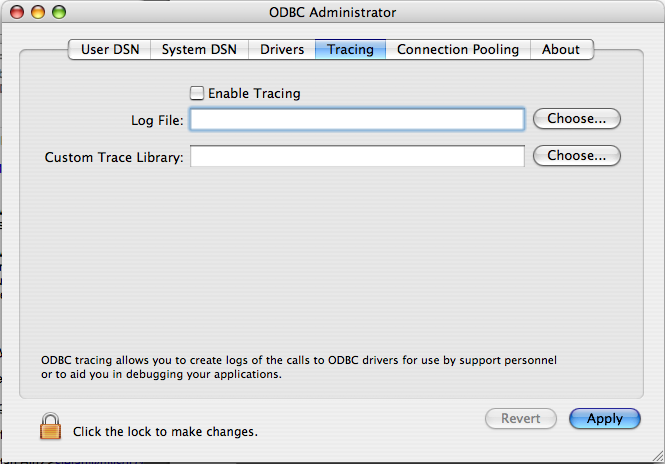PDF (US Ltr)
- 4.5Mb
PDF (A4)
- 4.5Mb
To enable the trace option on macOS, use the
Tracing tab within ODBC
Administrator .