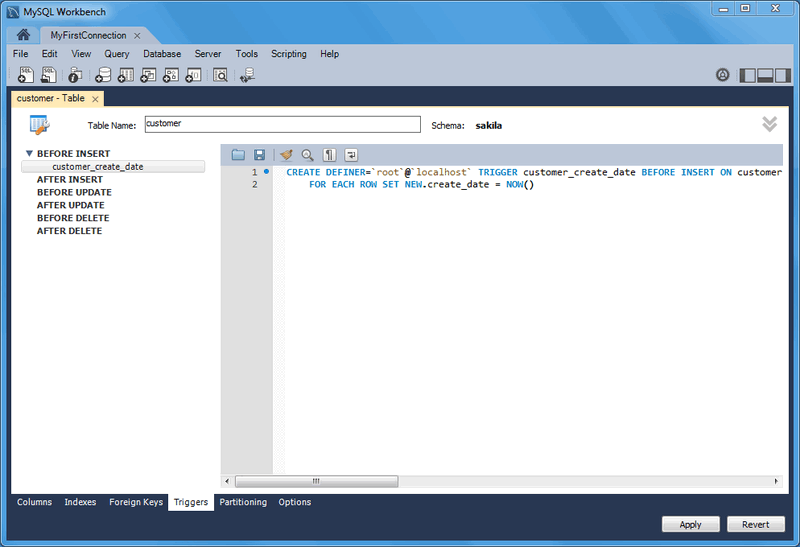MySQL Workbench Release Notes
The Triggers subtab opens a workspace that enables you to create new triggers or edit existing triggers. All triggers are organized within a tree structure by section, such as BEFORE INSERT and AFTER INSERT.
To add a new trigger, click the
[+] icon next to the trigger
section. To delete a trigger, click the associated
[-] icon. These icons become
visible by hovering over a trigger or trigger section. Click
to commit your changes. The next
figure shows an example of the
customer_create_date trigger.