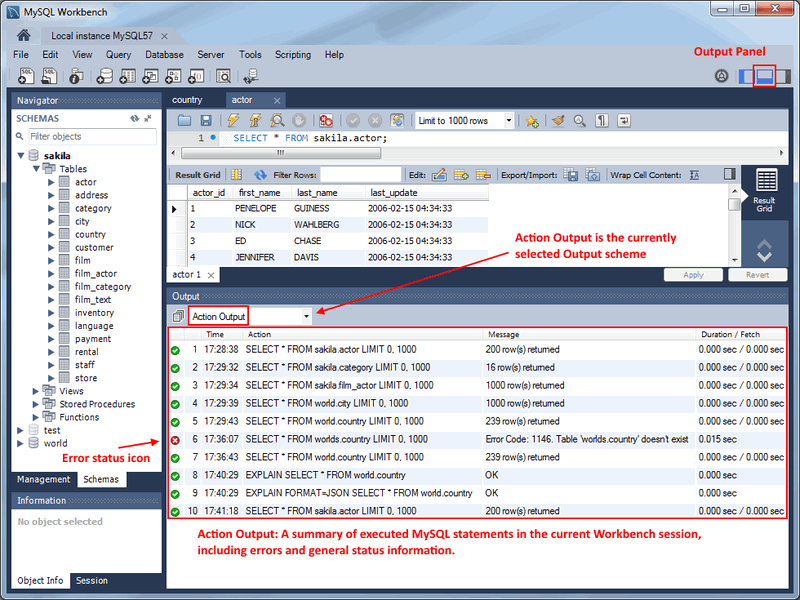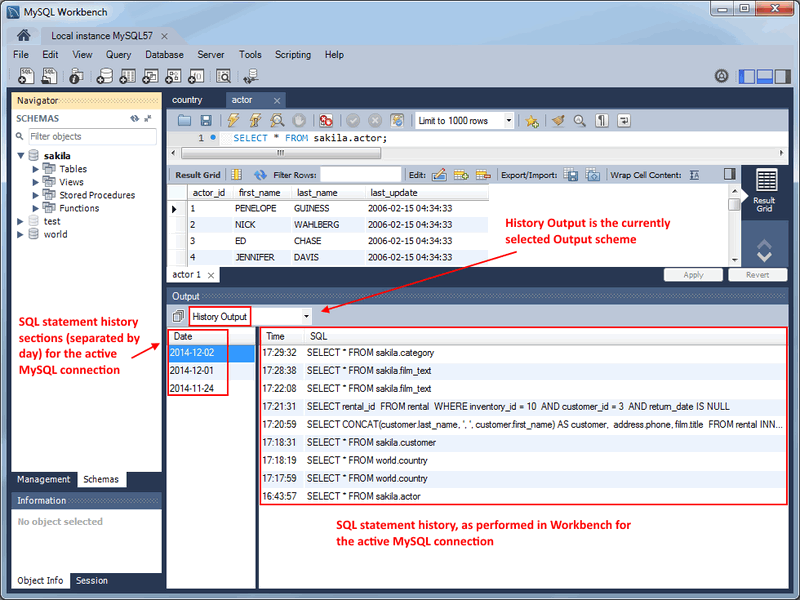The Output is located at the bottom of
MySQL Workbench. Its select box includes the Action
Output, History Output, and
Text Output options.
The Action Output panel displays a summary of the communication between the active MySQL connection in MySQL Workbench and the MySQL server, and can refer to errors or general information. Each message displays the time, action, and server response. The following figure shows this output, which can be useful to troubleshoot a script.
The History Output panel provides a history of SQL operations carried out in MySQL Workbench for the active MySQL connection. The time and SQL code for each operation is recorded. To view the executed SQL statement, click the time, and the SQL code executed will be displayed in the SQL column, as the following figure shows.