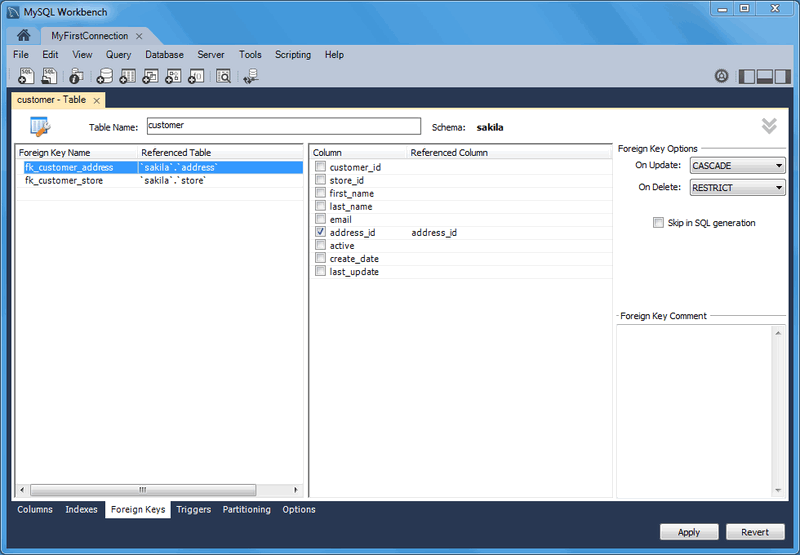The Foreign Keys subtab is organized in much the same fashion as the Indexes subtab and adding or editing a foreign key is similar to adding or editing an index. The following figure shows an example of the Foreign Keys tab.
To add a foreign key, click the last row in the Foreign
Key Name list. Enter a name for the foreign key and
select the column or columns that you wish to index by checking
the column name in the Column list. You can
remove a column from the index by removing the check mark from the
appropriate column.
Under Foreign Key Options, choose an action for the update and delete events. The options are:
To drop a foreign key, right-click the row you wish to delete, then select the menu item.
To modify properties of a foreign key, select it and make the desired changes.