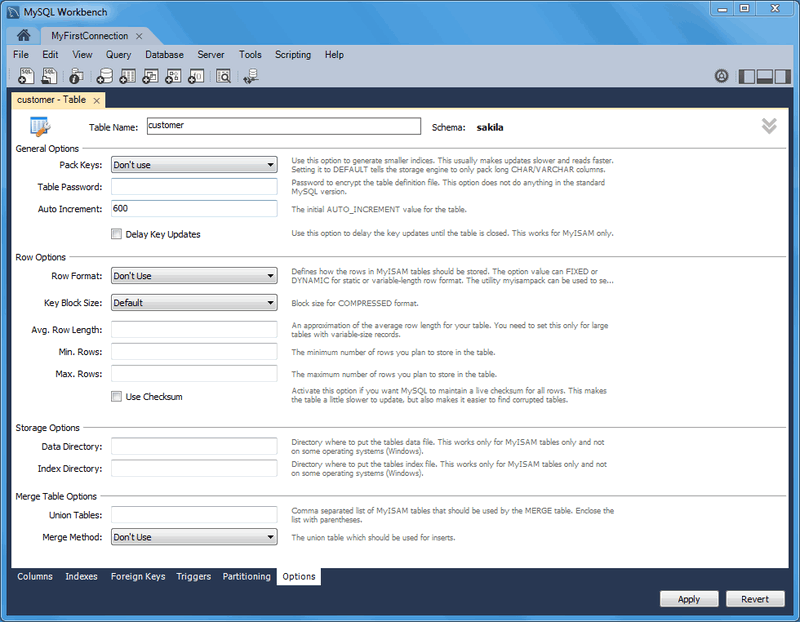The Options subtab enables you to set several types of options. The next figure shows an example of this tab.
Table options are grouped into the following sections:
General Options
Row Options
Storage Options
Merge Table Options
The following sections describe these options in more detail.
General Options Section
In the General Options section, choose a pack
keys option. The options are Default,
Pack None, and Pack All. You
may also encrypt the definition of a table. The
AUTO_INCREMENT and delayed key update behaviors
apply only to MyISAM tables.
Row Options Section
To set the row format, choose the desired row format from the list. For more information about the different row formats that are available, see MyISAM Table Storage Formats.
These options are:
Default
Dynamic
Fixed
Compressed
Redundant
Compact
When you expect a table to be particularly large, use the Avg. Row, Min. Rows, and Max. Rows options to enable the MySQL server to better accommodate your data. See CREATE TABLE Statement for more information on how to use these options.
Storage Options Section
The Storage Options section is available only
for MyISAM tables. Use it to configure a custom
path to the table storage and data files. This can help improve
server performance by locating different tables on different hard
drives.
Merge Table Options Section
Use the Merge Table Options section to
configure MERGE tables. To create a
MERGE table, select MERGE as
your storage engine and then specify the MyISAM
tables you wish to merge in the Union Tables
dialog.
You may specify the action the server should take when users
attempt to perform INSERT statements on the
merge table. You may also select the Merge
Method by selecting from the list. For more information
about MERGE tables, see
The MERGE Storage Engine.