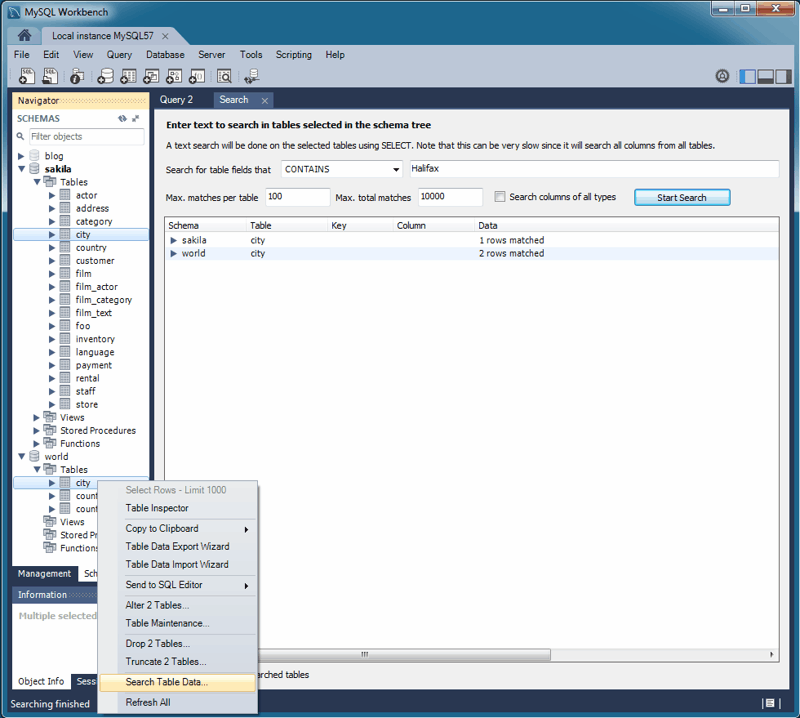Find data across a MySQL connection by using the text search feature on any number of tables and schemas.
From the schema tree, select the tables, schemas, or both to search and then right-click the highlighted items and click from the context menu. The following figure shows the options available in the open Search secondary tab.
The search options include:
Search for table fields that: "CONTAINS", "Search using =", "Search using LIKE", "Search using REGEXP". These search options are not case-sensitive.
Max. matches per table: [
100]Max. total matches: [
1000]Search columns of all types check box: If checked, non-text column type columns are cast to CHAR to perform the matches, otherwise only text types (CHAR, VARCHAR, and TEXT) are searched. This is unchecked by default.