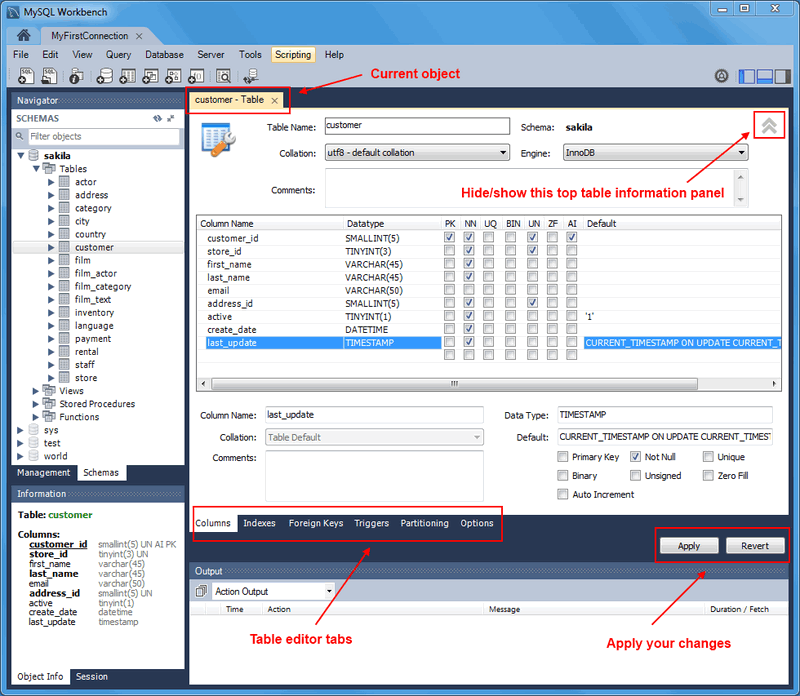Any number of tables may be edited in the MySQL Table Editor at any one time. Adding another table creates a new secondary tab at the top of the editor. By default, the MySQL Table Editor appears docked at the top of the table editor tab, within the SQL editor.
The MySQL Table Editor for the customer table with
the Columns subtab selected is shown in
following figure.
The MySQL Table Editor provides a work space that has subtabs used to perform these actions:
Columns: Add or modify columns.
Indexes: Add or modify indexes.
Foreign Keys: Add or modify foreign keys.
Triggers: Add or modify triggers.
Partitioning: Manage partitioning of a table.
Options: Add or modify other options, divided in categories named general, row, storage, and merge.