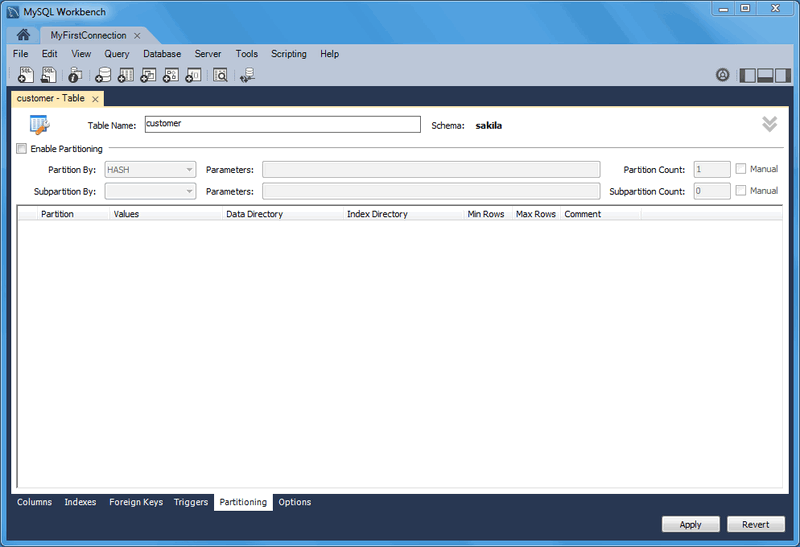To enable partitioning for your table, check the Enable Partitioning check box. This enables the partitioning options (shown in the figure that follows).
The pop-up menu displays the types of partitions you can create:
Use the Parameters field to define any parameters to be supplied to the partitioning function, such as an integer column value.
Choose the number of partitions from the Partition Count list. To manually configure your partitions, check the Manual check box. This enables entry of values into the partition configuration table. The entries in this table are:
PartitionValuesData DirectoryIndex DirectoryMin RowsMax RowsComment
Subpartitioning is also available. For more information about partitioning, see Partitioning.