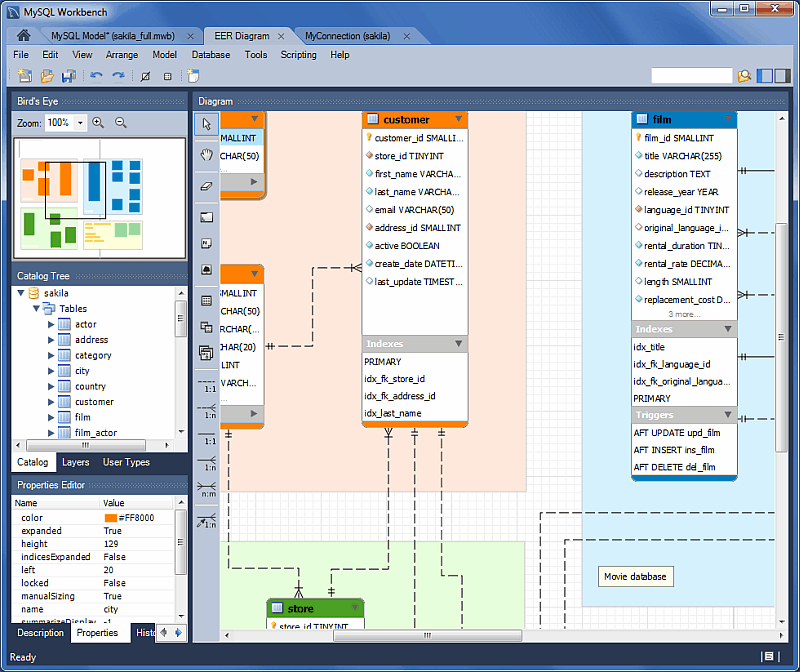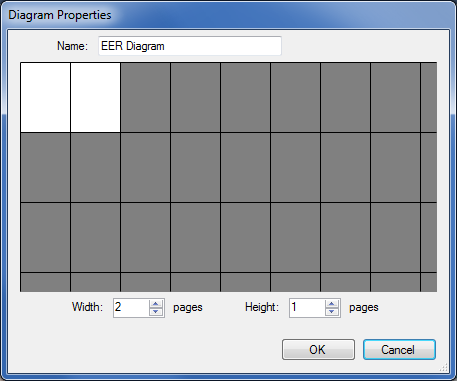Docked at the top left of the application is the Model Navigator, or Bird's Eye panel. This panel provides an overview of the objects placed on an EER diagram canvas and for this reason it is most useful when an EER diagram is active. Any objects that you have placed on the canvas should be visible in the navigator.
The Model Navigator shows the total area of an EER diagram (see the figure that follows). A black rectangular outline indicates the view port onto the visible area of the canvas. To change the view port of an EER diagram, left-click this black outline and drag it to the desired location. You can zoom in on selected areas of an EER diagram by using the slider tool at the bottom of this window. The dimensions of the view port change as you zoom in and out. If the slider tool has the focus, you can also zoom using the arrow keys.
The default size of the Model Navigator is two
pages. Use the , page to change the size and
diagram name. The following figure shows an example of the Diagram
Properties dialog.