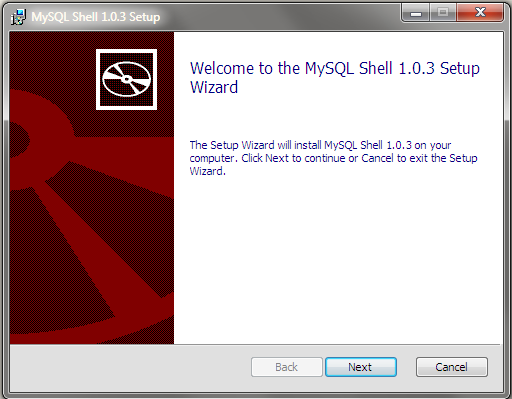The Community version of MySQL Shell requires the Visual C++ Redistributable for Visual Studio 2013 (available at the Microsoft Download Center) to work; make sure that is installed on your Windows system before installing MySQL Shell.
MySQL Shell is currently not supplied with an MSI Installer. See Installing MySQL Shell Binaries for the manual install procedure.
To install MySQL Shell on Microsoft Windows using the MSI Installer, do the following:
Download the Windows (x86, 64-bit), MSI Installer package from http://dev.mysql.com/downloads/shell/.
When prompted, click .
Follow the steps in the Setup Wizard.
If you have installed MySQL without enabling the X Plugin, then later on decide you want to install the X Plugin, or if you are installing MySQL without using MySQL Installer, see Installing the X Plugin.
To install MySQL Shell binaries:
Unzip the content of the Zip file to the MySQL products directory, for example
C:\Program Files\MySQL\.To be able to start MySQL Shell from a command prompt add the bin directory
C:\Program Files\MySQL\mysql-shell-1.0.8-rc-windows-x86-64bit\binto thePATHsystem variable.