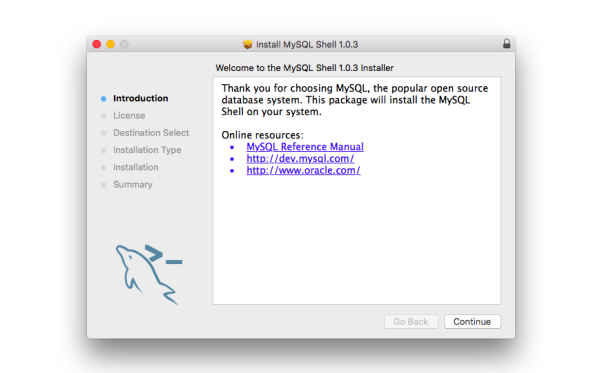MySQL 5.7 Release Notes
To install MySQL Shell on macOS, do the following:
Download the package from http://dev.mysql.com/downloads/shell/.
Double-click the downloaded DMG to mount it. Finder opens.
Double-click the
.pkgfile shown in the Finder window.Follow the steps in the installation wizard.
When the installer finishes, eject the DMG. (It can be deleted.)