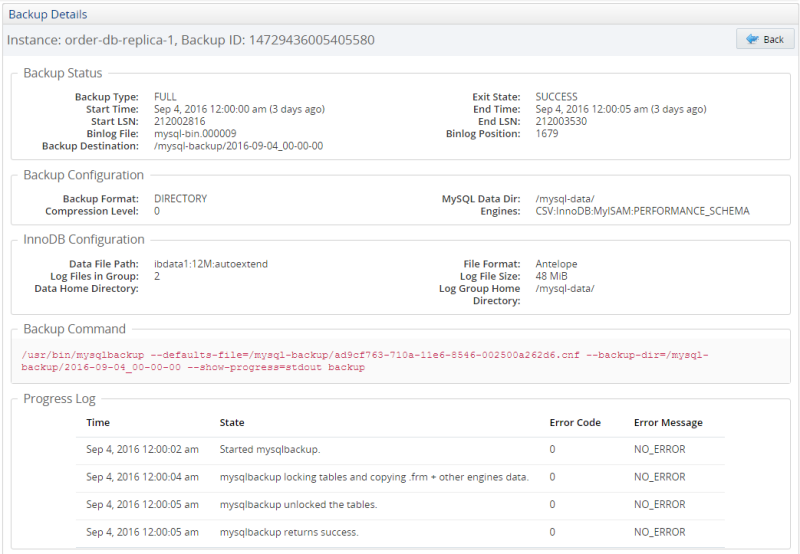The Backup Details page lists the details of the selected backup. To display the Backup Details page, select the History tab and, for a group selection, click the required instance name or, for an instance selection, click the date and time entry in the End Time column.
The Backup Details page is organized in the following groups:
Backup Type: the backup type; Incremental, Full, TTS, or Partial.
Start Time: date and time at which the backup started.
End Time: date and time at which the backup completed.
Start LSN: InnoDB log sequence number at which the backup started.
End LSN: InnoDB log sequence number at which the backup ended.
Binlog File: binlog file name. If no binlog is present, it is disabled, or the backup used the
--skip-binlogoption,BINLOG-DISABLEDis displayed here.Binlog Position: the point in the binlog at which the consistent snapshot was taken by the backup process.
Backup Destination: the full path to the backup files.
Exit State: the final state of the backup process. Values can be either
SUCCESSorFAILURE.
Backup Format: the backup format.
Compression Level: the level of compression used. This value ranges from 0, no compression, to 9, maximum compression.
MySQL Data Dir: the path to the MySQL data directory.
Engines: the storage engine file types the process is configured to backup.
Data File Path: the InnoDB system tablespace files' path and size in backup.
Log Files in Group: the number of InnoDB redo log files in the backup.
Data Home Directory: the backup base directory for all InnoDB data files.
File Format: the file format used, such as Barracuda.
Log File Size: the total size, in bytes, of the InnoDB redo log files.
Log group Home Directory: backup directory for the InnoDB redo log files.
Displays the full path and parameters of the backup command which created the backup.
For example:
meb-3-linux-64bit/bin/mysqlbackup --with-timestamp
--backup-dir=/tmp/meb-server1.30006
--backup-image=/tmp/meb-server1.30006/my.mbi
--user=MyUserName --password=xxxxxxx
--host=127.0.0.1 --port=30006
backup-to-image --force