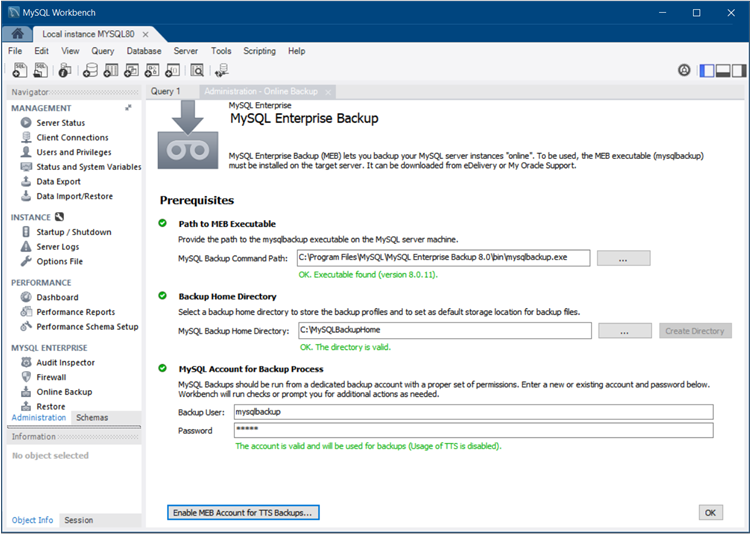MySQL Enterprise Backup (MEB) is a MySQL Enterprise feature that is separate from MySQL Workbench. For more information about its functionality, see the MySQL Enterprise Backup documentation. MySQL Workbench provides an interface to MySQL Enterprise Backup, as described in this section.
In addition to having MySQL Enterprise Backup installed on the target server, the following general requirements also apply:
A recent version of MySQL Enterprise Backup. The MySQL Enterprise Backup support policy is to support the current GA version of MySQL Enterprise Backup, and the major version before that. This dictates the minimum MySQL Enterprise Backup version required by MySQL Workbench, which is the major version before the current GA release.
Setting an encryption password is required to perform backup and restore operations on encrypted tables (see Options Tab).
Managing both local and remote MySQL instances is available on Linux and macOS, and managing local MySQL instances is available on Microsoft Windows. Remote management is configured using SSH Remote Management.
A MySQL connection with a root user.
The MySQL server configuration file path must be set and correct for the MySQL connection.
The user running MySQL Workbench must be a sudo user (Linux and macOS) that is able to execute the MySQL Enterprise Backup binary.
-
The sudo user must keep the
HOMEenvironment variable when executing system commands, which means adding the following entry to the/etc/sudoersfile safely by using the visudo command:Defaults env_keep +="HOME"
To set the following prerequisites, click from the main page (either Online Backup or Restore):
-
A path to the MySQL Enterprise Backup executable. MySQL Enterprise Backup is available with eDelivery or My Oracle Support (MOS). MySQL Workbench attempts to locate the MySQL Enterprise Backup executable based on the version MySQL server in use, so check the path and adjust it accordingly. For example:
For MySQL 8.0, use the MySQL Enterprise Backup version with the same version number as the server.
For MySQL 5.7, use MySQL Enterprise Backup 4.1.
For MySQL 5.6, use MySQL Enterprise Backup 3.12.
The path to the backup home directory, where backup profiles and data is stored. This can be created from within Workbench from .
-
The MySQL account for the backup process. The available actions depends on the current state of this set up, with options including:
: Available if a backup user does not already exist.
: Available if a backup user does exist.
: Available if the user's privileges are invalid, which alters the user account by adding the
RELOAD,SUPER, andREPLICATION CLIENT ON *.*privileges.
The following figure shows an example of the prerequisites.
If any of the requirements are not met, then an error will be generated when attempting to use MySQL Enterprise Backup features.
The following list of notes describes the behavior of MySQL Enterprise Backup operations after you remove MySQL Workbench:
Uninstalling Workbench does not remove the associated MySQL Enterprise Backup backup tasks. To stop the scheduled backups, edit the related "Task Scheduler" entries on Windows, or remove the associated cron jobs on Linux and macOS.
Uninstalling MySQL Workbench does not remove the MySQL Enterprise Backup configuration file, the configuration files generated for each defined profile, or the MySQL backups.