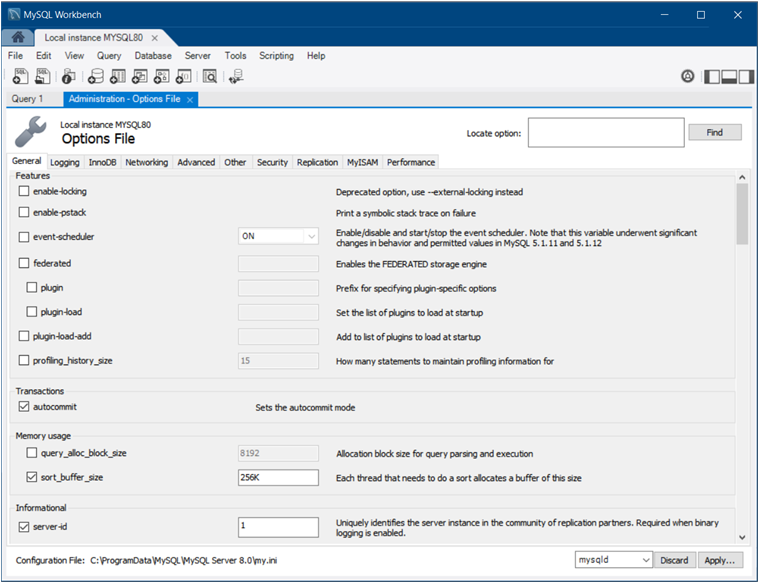The Options File editor is used to view and
edit the MySQL configuration
file (my.ini on Windows or
my.cnf on Linux and macOS) by selecting check
boxes and other GUI controls, and then making edits. MySQL Workbench
divides the options file into its own groupings as a set of tabs
(such as General, Logging,
InnoDB, and so on). Make an edit and click
to commit the changes.
You can open the Administration - Options File secondary tab from either the Navigator area of the sidebar panel or by clicking and then from the menu.
The options file editor includes the following components:
Option file groupings, as divided into convenient tabs by MySQL Workbench.
A Locate option search field to search your MySQL options configuration file.
Configuration File path, so you know the configuration file you are editing.
An options file group selector, to select the option [group] to edit. Because the same option can be defined under multiple groupings, it is important to choose the correct group when making edits.
[mysqld](the MySQL server) is the default and most common group. For additional information about groups, see Using Option Files.
The following figure shows an instance of the Options File with the General tab selected.