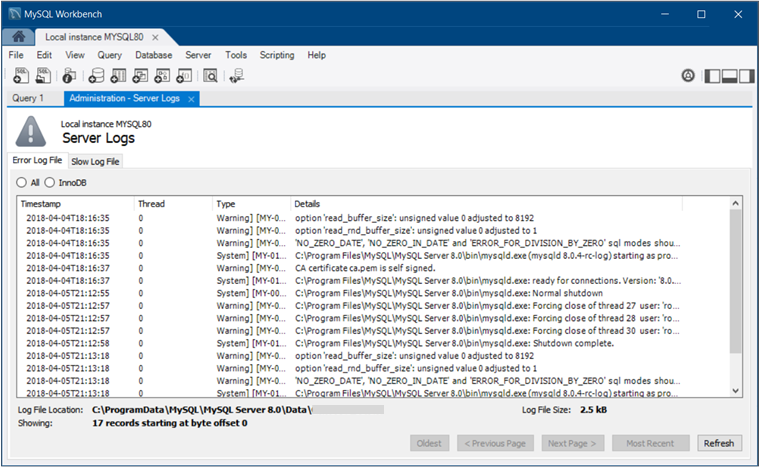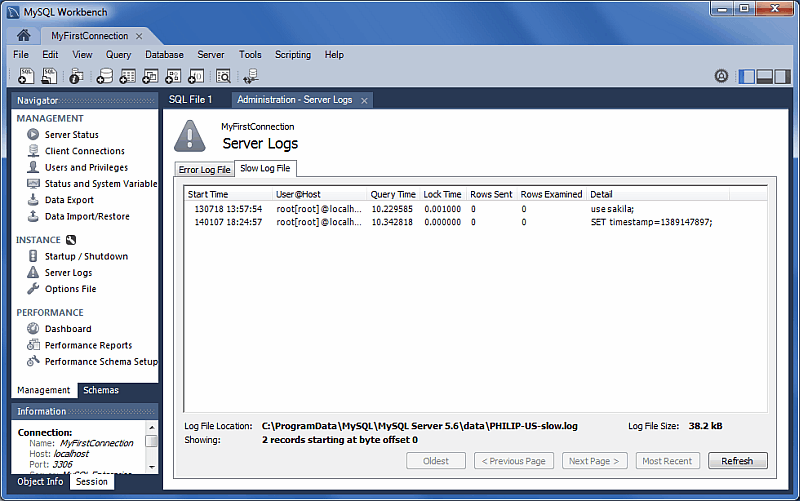The Administration - Server Logs tab displays log information for the MySQL server represented by each connection tab. For each connection, the Administration - Server Logs tab includes additional tabs for the general error logs and the slow logs (if available).
With a valid connection established, and the connection tab for it open, you can access log information from either the Navigator area or by clicking and then from the menu.
Error Log File
The following figure shows an example of entries within the Error Log File tab. For more information, see The Error Log.
Slow Log File
The next figure shows an example of entries within the Slow Log File tab. For more information, see The Slow Query Log