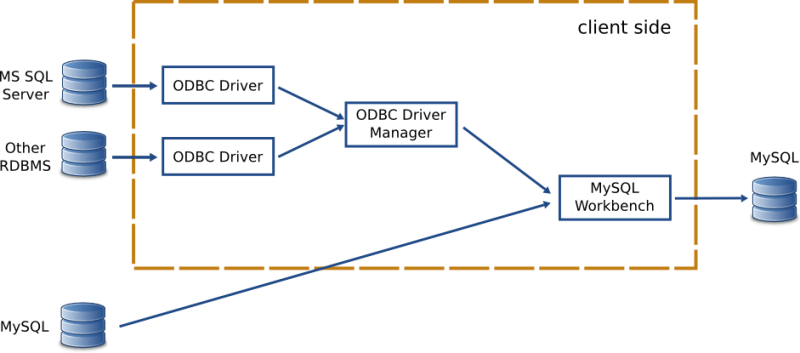The MySQL Workbench Migration Wizard uses ODBC to connect to a source database, except for MySQL. You will need the ODBC driver installed that corresponds to the database you want to migrate from. For example, PostgreSQL can be migrated with the psqlodbc ODBC driver; Microsoft SQL Server can be migrated using the native Microsoft SQL Server driver on Windows or with FreeTDS on Linux and macOS.
The following figure shows the general components involved in an ODBC connection: An ODBC driver for MySQL server and the other relational database management system, the ODBC Driver Manager, and MySQL Workbench.
When specifying the source RDBMS, you can either use a data source configured externally or provide the individual connection parameters to MySQL Workbench. If you already have an ODBC Data Source configured in your system, then you can use that in MySQL Workbench.
The migration process does not support source or target RDBMS connections through SSH.
A workaround is to set up an encrypted tunnel, and then treat the MySQL target as a standard TCP (unencrypted) connection.