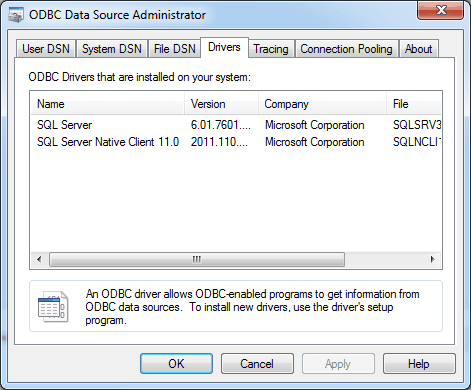Microsoft Windows XP and newer includes at least one ODBC driver for Microsoft SQL Server, so additional actions are likely not required on your system. Multiple SQL Server driver options exist, as described in this section.
You can check your ODBC driver information by starting the
Windows ODBC Data Source Administrator that is linked from the
MySQL Workbench migration wizard's home page. Alternatively, open
a Windows terminal and execute
odbcad32.exe. Open the
Drivers tab to see something similar to
the following figure.
Common ODBC drivers available on Windows are:
SQL Driver: preinstalled on Windows, but is limited to the functionality provided by SQL Server 2000. It functions okay if your database does not use features and data types introduced after SQL Server 2000, so it should be enough for you if your database does not make use of the new features and data types introduced after this SQL Server version.
-
SQL Server Native Client XX.X: if you have an SQL Server instance on the same machine as MySQL Workbench, then you will also have this additional driver. This comes with SQL Server and fully supports the companion SQL Server version. If this is not on your system then you can download and install this it from Microsoft. For example, download the Microsoft SQL Server 2014 Feature Pack to install the Native Client that supports SQL Server 2014 and earlier.
NoteXX.X represents the major version number for SQL Server, so an actual name might be "SQL Server Native Client 11.0".
Decide which driver you want to use, and remember its name as shown in the ODBC Data Source Administrator. This specific name is used in MySQL Workbench to connect your SQL Server instance.
Jump to the documentation titled Section 10.5.3, “Connection Setup”.