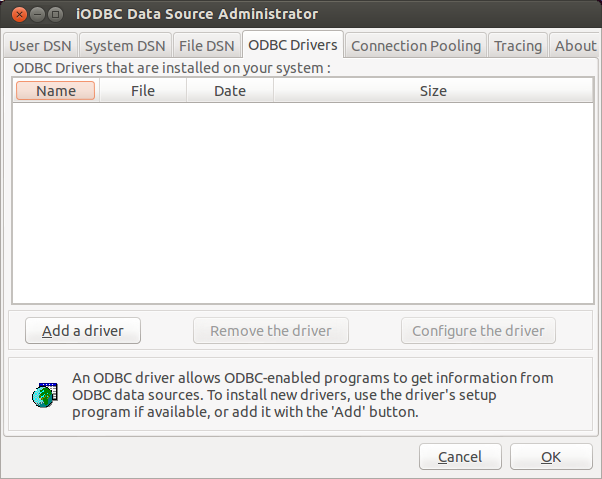After installing iODBC, proceed to install the PostgreSQL ODBC drivers.
Download the psqlODBC source tarball file from
http://www.postgresql.org/ftp/odbc/versions/src/.
Use the latest version available for download, which will be
at the bottom of the downloads page. The file will look
similar to psqlodbc-09.03.0400.tar.gz.
Extract this tarball to a temporary location, open a terminal,
and cd into that directory. The installation process is:
$> cd the/src/directory
$> ./configure --with-iodbc --enable-pthreads
$> make
$> sudo make install
Verify the installation by confirming that the file
psqlodbcw.so is in the
/usr/local/lib directory.
Next, you must register your new ODBC Driver.
Open the iODBC Data Source Administrator application by either
executing iodbcadm-gtk in the
command-line, or by launching it from the
Overview page of the MySQL Workbench
Migration Wizard by clicking the button.
Go to the ODBC Drivers tab in the iODBC Data Source Administrator. It should look similar to the example in the figure that follows.
Click then fill out the form with the following values:
Description of the driver: psqlODBC
Driver file name:
/usr/local/lib/psqlodbcw.soSetup file name: No value is needed here
And lastly, clicking will complete
the psqlODBC driver registration.