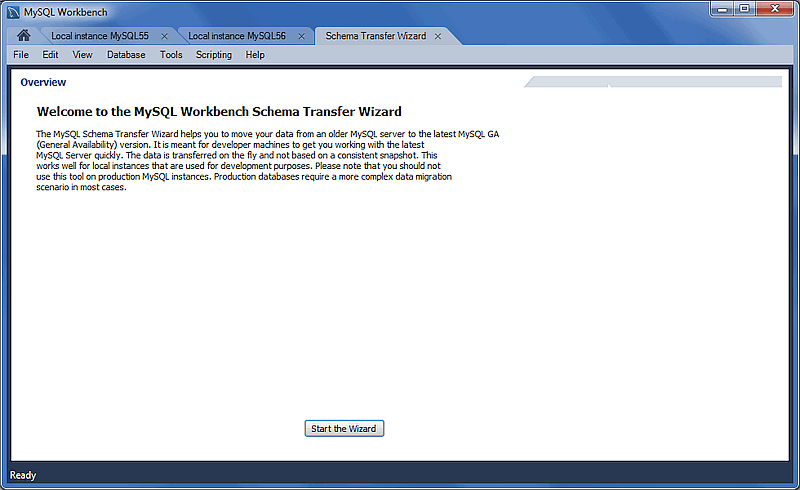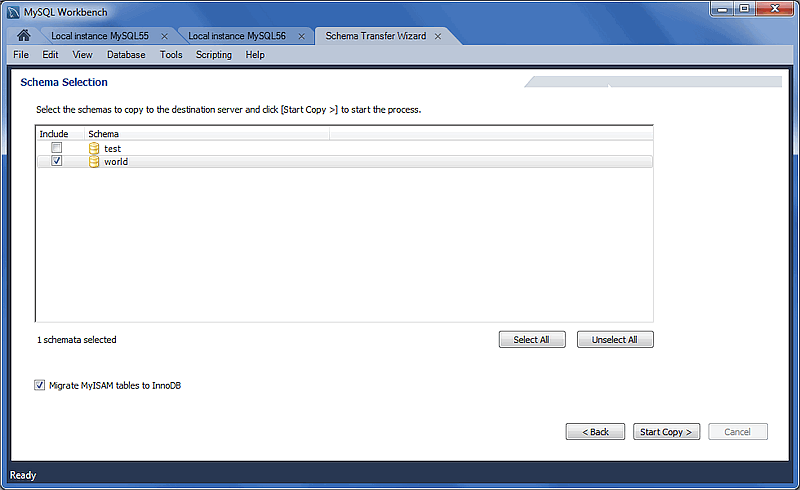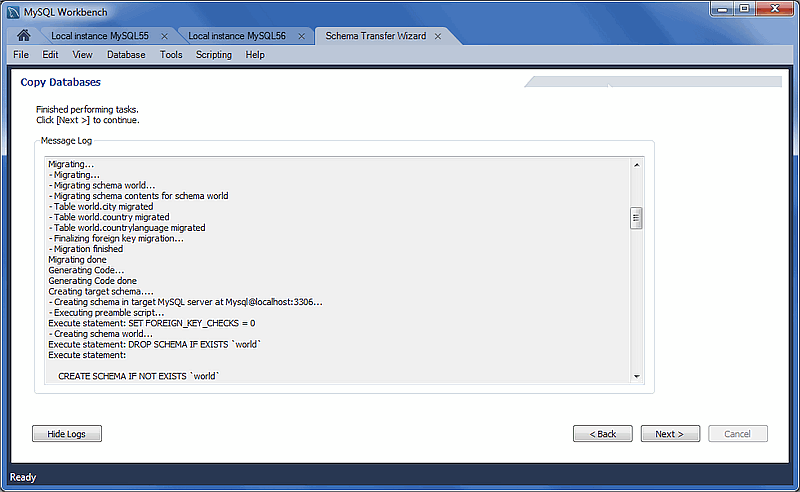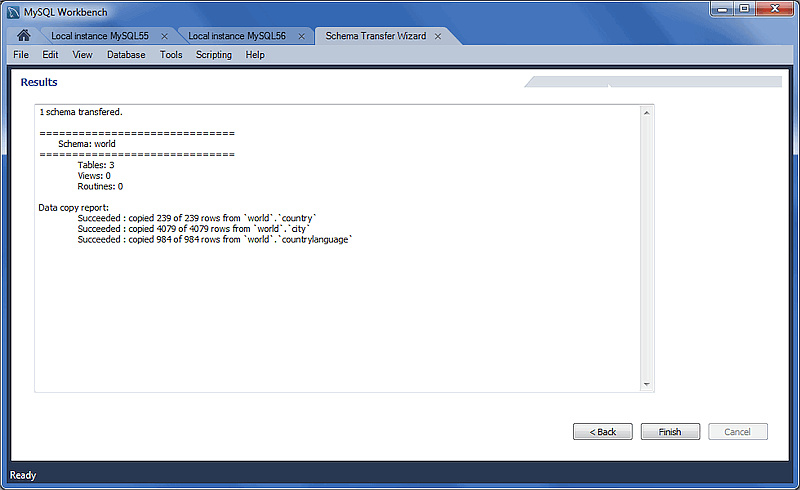Perform MySQL server version upgrades to move off older MySQL versions to the latest version. The standard migration wizard can migrate MySQL to MySQL, and a simpler Schema Transfer Wizard can also be used.
MySQL Schema Transfer Wizard
The MySQL Schema Transfer wizard helps you move your data from an older MySQL server version to a different (typically later) MySQL version. This migration tool is meant for developer hosts as it is simpler than the standard migration wizard, because it only migrates MySQL to MySQL. The data is transferred and not based on a consistent snapshot, so it works best on local MySQL instances.
You should not use this wizard on production MySQL instances.
To open the wizard, select and then from the main menu. The next figure shows the initial screen.
Read the overview text and click to begin. An example transfer appears in the figure that follows.
Choose your target and source MySQL connections (see the figure that follows). After choosing and testing your MySQL connections, click to continue.
Choose the schemas to migrate, and click to begin copying the selected schemas from the source to target MySQL server. The next figure shows the copy status.
Review the Message Log to confirm that the migration finished with success. Click to view a summary of the results. The following figure shows an example of the copy results.
Click to close the wizard.