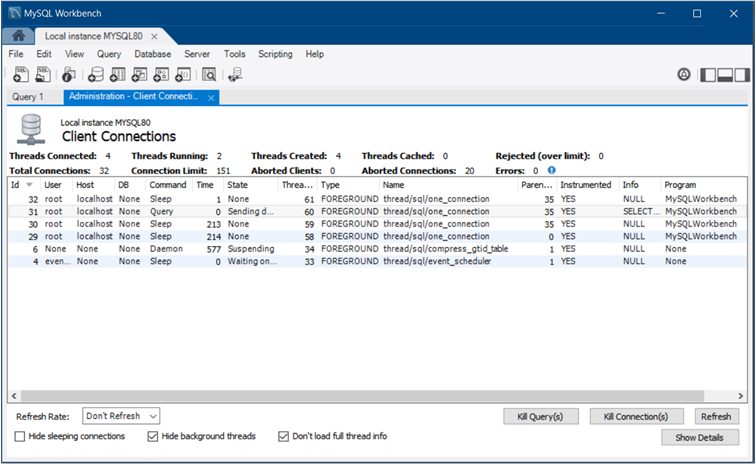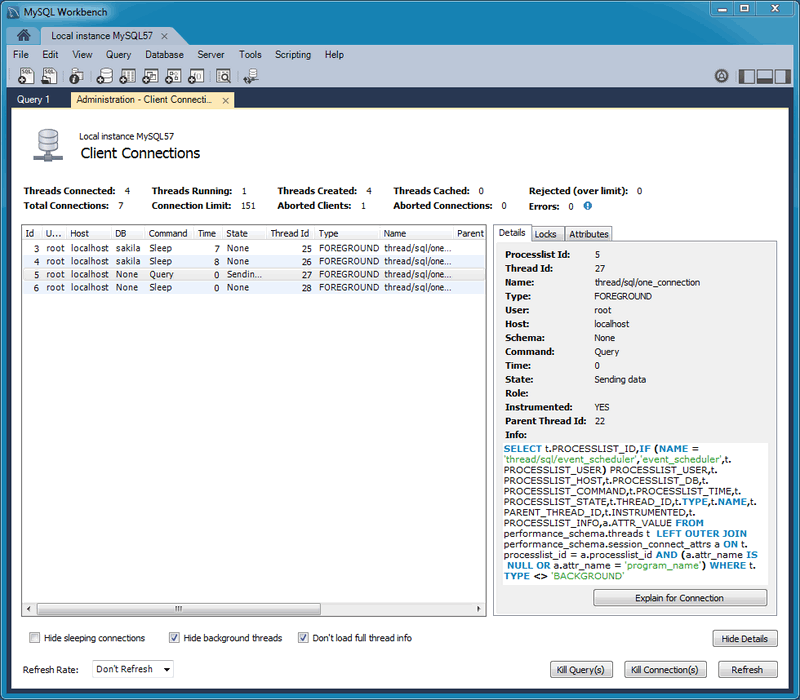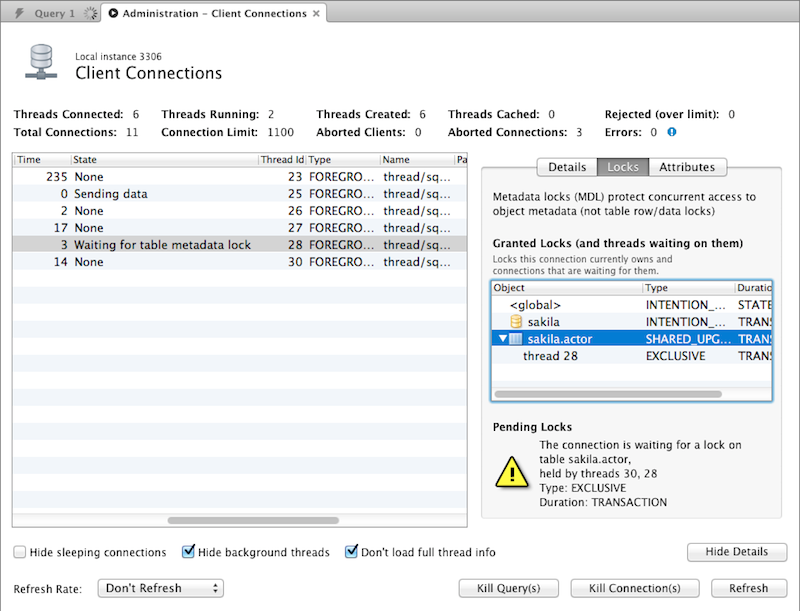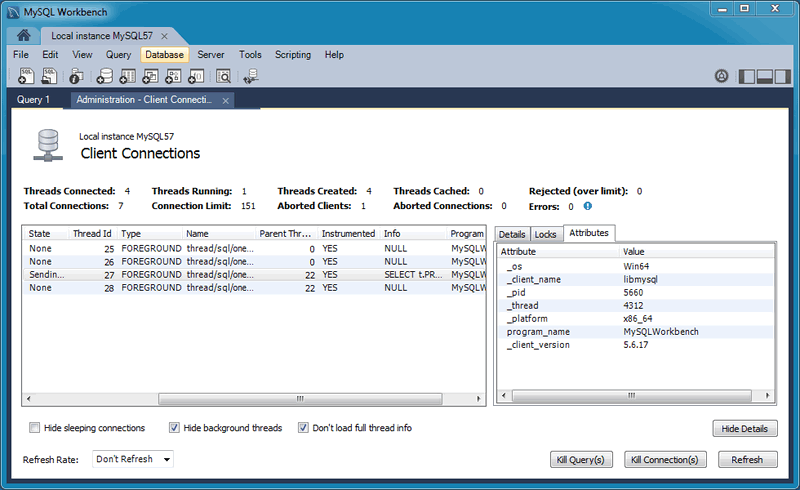The client connection browser lists the active and sleeping MySQL client connections, and adds the ability to kill statements and connections, and view additional connection details and attributes. The following figure shows an example of client connection information for a local host.
The connection details viewer requires MySQL 5.6 or higher. Only basic connection information is available for previous versions of MySQL, such as the connection hosts, database, and state.
Client Connections and Metadata Locks
The Client Connections management window includes a for connections to MySQL 5.6 and higher, as the following figure shows. These details are separated into three tabs:
-
Details: connection details such as Process ID, Type, User, Host, Instrumented, and additional information.
-
Locks: MySQL uses metadata locking to manage access to objects such as tables and triggers. Sometimes a query might be blocked while being manipulated by another connection from another user. The Locks feature (shown in the following figure) utilizes these MySQL metadata locks (MDL) to show the locked connections that are blocked or being waiting on, and shows information about the locks, what they are waiting for, and what they hold.
NoteThe metadata lock information is provided in the performance schema as of MySQL server 5.7.3.
-
Attributes: these are connection attributes such as OS, Client Name, Client Version, and Platform. The following figure shows a set of attributes and values.