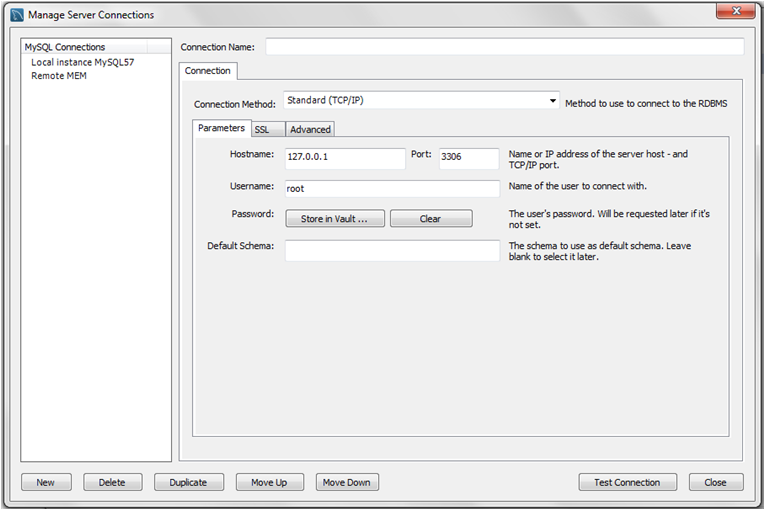- 5.3.1 Standard TCP/IP Connection Method
- 5.3.2 Local Socket/Pipe Connection Method
- 5.3.3 Standard TCP/IP over SSH Connection Method
- 5.3.4 LDAP and Kerberos Connection Methods
- 5.3.5 SSL Wizard (Certificates)
- 5.3.6 Remote Management
- 5.3.7 System Profile
- 5.3.8 Configure Server Management Wizard
- 5.3.9 The Password Storage Vault
- 5.3.10 Updating Old Authentication Protocol Passwords
The Manage Server Connections dialog is another way to manage MySQL
connections. This dialog is invoked by either clicking the manage
connections icon (![]() ) on the home screen or by selecting
and then from the main menu. It can also be invoked
from any of the wizards requiring access to a live database.
) on the home screen or by selecting
and then from the main menu. It can also be invoked
from any of the wizards requiring access to a live database.
After the MySQL connection manager is launched, you are presented with the Connection tab of the Manage Server Connections dialog. The following figure shows the initial connection options for a standard TCP/IP connection.
Elements of the MySQL Connection Manager
Connection input fields:
Connection Name: The name used to refer to this connection. This connection can then be selected from a list in other wizards requiring a connection.
-
Connection Method: Method used to connect to the RDBMS.
After you select a connection method, the fields available in the Parameters, SSL, and Advanced tabs change accordingly. For more information about these options and parameters, see the section describing each connection method.
Connection actions:
-
Opens a separate Manage Server Connections dialog to create a new connection. This dialog provides two tabs in addition to the Connection tab: Remote Management and System Profile
-
, , , and
Operations used to manage the existing connections.
-
Tests the selected MySQL connection and reports the connection status. It also reports which encryption protocol and cipher MySQL Workbench uses to enable SSL.
For testing remote connections, you might also use
pingto check the host name, ortelnetto also check the port. If these fail, then also check the firewall settings on each host, and also that MySQL server is running on the remote host.
Notes on MySQL Connection Manager
Simultaneous client connections: Opening a MySQL connection from the MySQL Workbench home screen opens a new connection tab in MySQL Workbench for that connection. Each of these tabs requires two MySQL connections to perform basic tasks, such schema discovery and SQL execution. Additionally, performing management related tasks, such as Server Status, requires two additional MySQL connections. Essentially, this means that each MySQL connection tab in MySQL Workbench requires four available connections to MySQL. For additional information about "Too many connection" related errors, see Too many connections.
This connection requirement doubles with each connection tab opened in MySQL Workbench, even if the two connection tabs point to the same MySQL server. SQL editor tabs share their connections, so having multiple SQL editor and SQL results tabs does not affect the number of required connections.