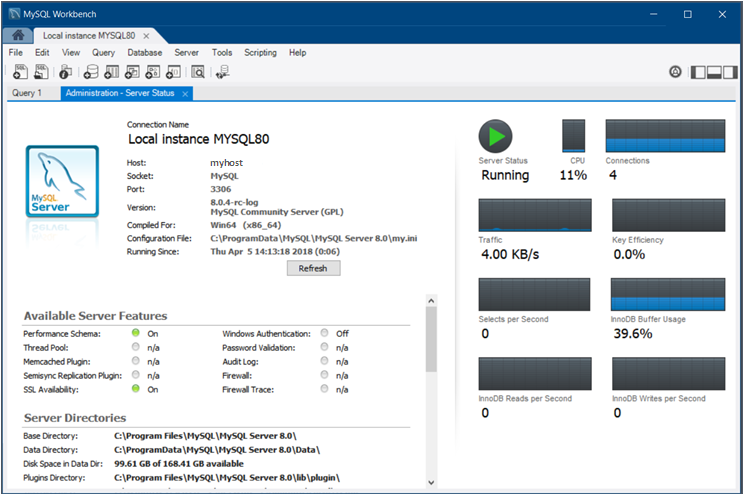MySQL Workbench Release Notes
Get an immediate view into the basic health indicators and counters for your MySQL environment. As the next figure shows, this includes viewing the server's running state (stopped/running), available features, primary server directories, replication state, and security settings for authentication and SSL. Reports also include information and graphs to track memory usage, connections, hit rates, and more.
You can access this window from either the Navigator area, or by selecting and then from the menu.