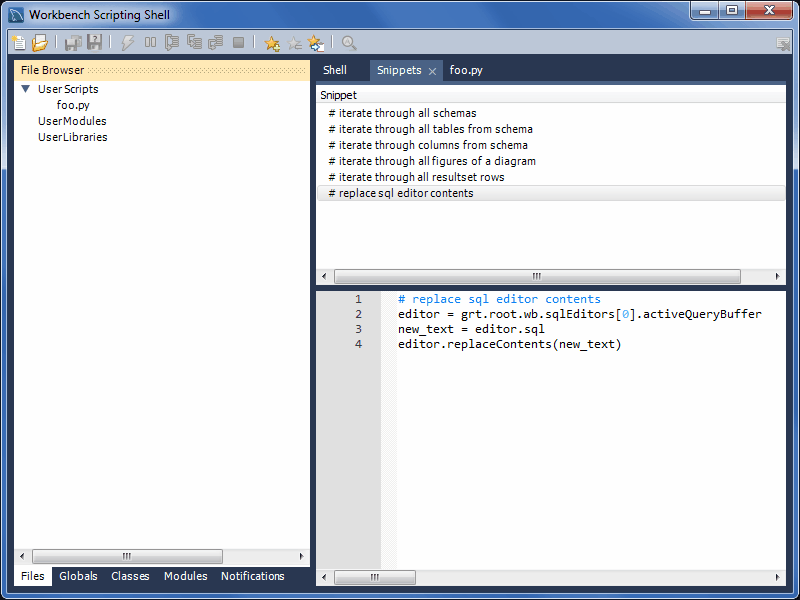The Workbench Scripting Shell is primarily used for running Python scripts, or
directly typing commands in Python. However, you can also use it
to access the Workbench Scripting Shell Scripting Library functions and global
functions and objects. To see the available commands, type
“?”. You can also cut and paste
text to and from the shell window.
The Snippets tab is a scratch pad for saving code snippets, which makes it easy to reuse and execute code in MySQL Workbench. The following figure shows the Snippets tab selected.
Opened script file tabs are to the right of the
Snippets tab. Script tabs are labeled with
the script's filename, or Unnamed for
snippets without a name. You can cut-and-paste to and from the
tabs, or right-click on a snippet to open a context menu with
options to , , or .
While individual commands can be entered into the shell, it is also possible to run a longer script, stored in an external file, using the main menu item , . When scripts are run outside of the shell, to see the output use the main menu item , .
It is also possible to run script files directly from the shell. For details on running script files, type ? run at the Workbench Scripting Shell prompt. The following message is displayed:
Help Topics
-----------
grt General information about the Workbench runtime
scripting Practical information when working on scripts and modules for Workbench
wbdata Summary about Workbench model data organization
modules Information about Workbench module usage
plugins Information about writing Plugins and Modules for Workbench
Type '? [topic]' to get help on the topic.
Custom Python Modules
---------------------
grt Module to work with Workbench runtime (grt) objects
grt.root The root object in the internal Workbench object hierarchy
grt.modules Location where Workbench modules are available
grt.classes List of classes known to the GRT system
mforms A Module to access the cross-platform UI toolkit used in some Workbench features
wb Utility module for creating Workbench plugins
Type 'help(module/object/function)' to get information about a module, object or function.
Type 'dir(object)' to get a quick list of methods an object has.
For an introductory tutorial on the Python language, visit http://docs.python.org/tutorial/
For general Python and library reference documentation, visit http://python.org/doc/Within the Workbench Scripting Shell, there are five tabs on the top of the left side panel: Files, Globals, Classes, and Modules, and Notifications.
An exception is thrown while attempting to use
input() or read from
stdin.