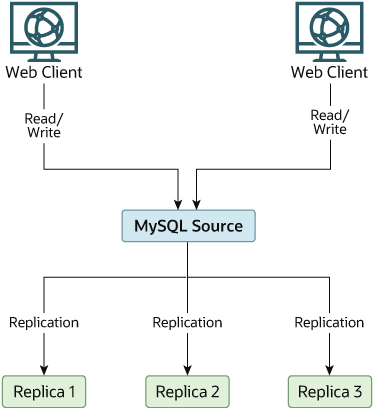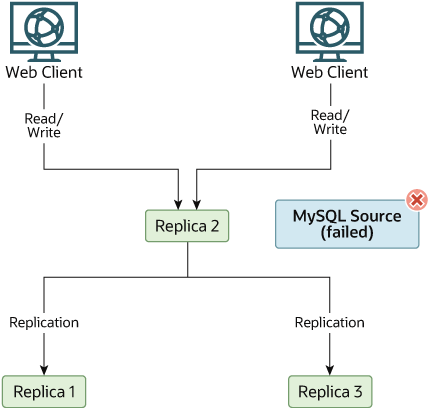You can tell a replica to change to a new source using the
CHANGE REPLICATION SOURCE TO
statement. The replica does not check whether the databases on the
source are compatible with those on the replica; it simply begins
reading and executing events from the specified coordinates in the
new source's binary log. In a failover situation, all the
servers in the group are typically executing the same events from
the same binary log file, so changing the source of the events
should not affect the structure or integrity of the database,
provided that you exercise care in making the change.
Replicas should be run with binary logging enabled (the
--log-bin option), which is the
default. If you are not using GTIDs for replication, then the
replicas should also be run with
--log-replica-updates=OFF (logging
replica updates is the default). In this way, the replica is ready
to become a source without restarting the replica
mysqld. Assume that you have the structure
shown in Figure 19.4, “Redundancy Using Replication, Initial Structure”.
In this diagram, the Source holds the source
database, the Replica* hosts are replicas, and
the Web Client machines are issuing database
reads and writes. Web clients that issue only reads (and would
normally be connected to the replicas) are not shown, as they do
not need to switch to a new server in the event of failure. For a
more detailed example of a read/write scale-out replication
structure, see Section 19.4.5, “Using Replication for Scale-Out”.
Each MySQL replica (Replica 1, Replica
2, and Replica 3) is a replica
running with binary logging enabled, and with
--log-replica-updates=OFF. Because
updates received by a replica from the source are not written to
the binary log when --log-replica-updates=OFF is
specified, the binary log on each replica is initially empty. If
for some reason Source becomes unavailable, you
can pick one of the replicas to become the new source. For
example, if you pick Replica 1, all
Web Clients should be redirected to
Replica 1, which writes the updates to its
binary log. Replica 2 and Replica
3 should then replicate from Replica
1.
The reason for running the replica with
--log-replica-updates=OFF is to
prevent replicas from receiving updates twice in case you cause
one of the replicas to become the new source. If Replica
1 has --log-replica-updates enabled,
which is the default, it writes any updates that it receives from
Source in its own binary log. This means that,
when Replica 2 changes from
Source to Replica 1 as its
source, it may receive updates from Replica 1
that it has already received from Source.
Make sure that all replicas have processed any statements in their
relay log. On each replica, issue STOP REPLICA
IO_THREAD, then check the output of
SHOW PROCESSLIST until you see
Has read all relay log. When this is true for
all replicas, they can be reconfigured to the new setup. On the
replica Replica 1 being promoted to become the
source, issue STOP REPLICA and
RESET BINARY LOGS AND GTIDS.
On the other replicas Replica 2 and
Replica 3, use STOP
REPLICA and CHANGE REPLICATION SOURCE TO
SOURCE_HOST='Replica1' (where
'Replica1' represents the real host name of
Replica 1). To use CHANGE
REPLICATION SOURCE TO, add all information about how to
connect to Replica 1 from Replica
2 or Replica 3
(user,
password,
port). When issuing the statement in
this scenario, there is no need to specify the name of the
Replica 1 binary log file or log position to
read from, since the first binary log file and position 4 are the
defaults. Finally, execute START
REPLICA on Replica 2 and
Replica 3.
Once the new replication setup is in place, you need to tell each
Web Client to direct its statements to
Replica 1. From that point on, all updates sent
by Web Client to Replica 1
are written to the binary log of Replica 1,
which then contains every update sent to Replica
1 since Source became unavailable.
The resulting server structure is shown in Figure 19.5, “Redundancy Using Replication, After Source Failure”.
When Source becomes available again, you should
make it a replica of Replica 1. To do this,
issue on Source the same
CHANGE REPLICATION SOURCE TO
statement as that issued on Replica 2 and
Replica 3 previously. Source
then becomes a replica of Replica 1 and picks
up the Web Client writes that it missed while
it was offline.
To make Source a source again, use the
preceding procedure as if Replica 1 were
unavailable and Source were to be the new
source. During this procedure, do not forget to run
RESET BINARY LOGS AND GTIDS on
Source before making Replica
1, Replica 2, and Replica
3 replicas of Source. If you fail to
do this, the replicas may pick up stale writes from the
Web Client applications dating from before the
point at which Source became unavailable.
You should be aware that there is no synchronization between replicas, even when they share the same source, and thus some replicas might be considerably ahead of others. This means that in some cases the procedure outlined in the previous example might not work as expected. In practice, however, relay logs on all replicas should be relatively close together.
One way to keep applications informed about the location of the
source is to have a dynamic DNS entry for the source host. With
BIND, you can use
nsupdate to update the DNS
dynamically.