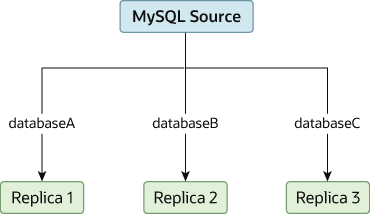There may be situations where you have a single source server and want to replicate different databases to different replicas. For example, you may want to distribute different sales data to different departments to help spread the load during data analysis. A sample of this layout is shown in Figure 3.2, “Replicating Databases to Separate Replicas”.
You can achieve this separation by configuring the source and
replicas as normal, and then limiting the binary log statements
that each replica processes by using the
--replicate-wild-do-table
configuration option on each replica.
You should not use
--replicate-do-db for this
purpose when using statement-based replication, since
statement-based replication causes this option's effects to
vary according to the database that is currently selected. This
applies to mixed-format replication as well, since this enables
some updates to be replicated using the statement-based format.
However, it should be safe to use
--replicate-do-db for this
purpose if you are using row-based replication only, since in
this case the currently selected database has no effect on the
option's operation.
For example, to support the separation as shown in
Figure 3.2, “Replicating Databases to Separate Replicas”, you should
configure each replica as follows, before executing
START REPLICA:
Replica 1 should use
--replicate-wild-do-table=databaseA.%.Replica 2 should use
--replicate-wild-do-table=databaseB.%.Replica 3 should use
--replicate-wild-do-table=databaseC.%.
Each replica in this configuration receives the entire binary log
from the source, but executes only those events from the binary
log that apply to the databases and tables included by the
--replicate-wild-do-table option in
effect on that replica.
If you have data that must be synchronized to the replicas before replication starts, you have a number of choices:
Synchronize all the data to each replica, and delete the databases, tables, or both that you do not want to keep.
Use mysqldump to create a separate dump file for each database and load the appropriate dump file on each replica.
Use a raw data file dump and include only the specific files and databases that you need for each replica.
NoteThis does not work with
InnoDBdatabases unless you useinnodb_file_per_table.