In my previous post, I showed you a way to store tweets in MySQL, and then use Perl to automatically publish them on Twitter.
In this post, we will look at automatically sending a “thank you” to people who retweet your tweets — and we will be using Perl and MySQL again.
Just like in the first post, you will need to register your application with Twitter via apps.twitter.com, and obtain the following:
|
1
2
3
4
|
consumer_key consumer_secret access_token access_token_secret |
One caveat: Twitter has a rate limit on how often you may connect with your application — depending upon what you are trying to do. See the Rate Limiting and Rate Limits API docs for more information. What this means is that if you are going to put this into a cron job (or use some other automated scheduler), I wouldn’t run it more than once every 15 minutes or so.
We will also be using the same tables we created in the first post — tweets and history — as well as a new table named retweets. The retweets table will contain all of the user names and tweet ID’s for those retweets we have discovered and for which we’ve already sent a “thank you” tweet response.
The Perl script will connect to your tweet history table and retrieve a set of your tweet ID’s, with the most recent tweet first. The script will then connect to Twitter and check to see if there are any retweets for each given ID. If an existing retweet is found, then the script will check your retweetsretweets table. This will ensure that you do not send repeat “thank you” responses.
Here is a flow chart to help explain what the script does:

We will be using the retweets(id) API call to see if a tweet ID was retweeted, and then we will send the “thank you” tweet via the update API call. You can find more information about the Perl Twitter module at Net::Twitter::Lite::WithAPIv1_1.
First we will need to create the retweets table, where we will store the information about our tweets that were retweeted. Here is the CREATE TABLE statement for the retweets table:
|
1
2
3
4
5
6
7
|
CREATE TABLE `retweets` ( `id` int(8) NOT NULL AUTO_INCREMENT, `tweet_id` bigint(24) DEFAULT NULL, `user_name` varchar(24) DEFAULT NULL, `retweet_update` varchar(36) DEFAULT NULL, PRIMARY KEY (`id`) ) ENGINE=InnoDB AUTO_INCREMENT=1 DEFAULT CHARSET=latin1 |
Then you will need to edit the below script and insert the consumer_key, consumer_secret, access_token, and access_token_secret values for your application (which you get when registering your app with Twitter), and edit the accessTweets file (more on that shortly) used by the ConnectToMySql subroutine. (You may also want to comment-out the debug style “print” calls).
|
1
2
3
4
5
6
7
8
9
10
11
12
13
14
15
16
17
18
19
20
21
22
23
24
25
26
27
28
29
30
31
32
33
34
35
36
37
38
39
40
41
42
43
44
45
46
47
48
49
50
51
52
53
54
55
56
57
58
59
60
61
62
63
64
65
66
67
68
69
70
71
72
73
74
75
76
77
78
79
80
81
82
83
84
85
86
87
88
89
90
91
92
93
94
95
96
97
98
99
100
101
102
103
104
105
106
107
108
109
110
111
112
113
114
115
116
117
118
119
120
121
122
123
124
125
126
127
128
129
130
131
132
133
134
135
136
137
138
139
140
141
142
143
|
#!/usr/bin/perl use Net::Twitter::Lite::WithAPIv1_1; use DBI; use DBD::mysql; my $Database = "tweets"; # Credentials for your twitter application # you will need to subsitute your own application information for these four variables my $nt = Net::Twitter::Lite::WithAPIv1_1->new( traits => [qw/API::RESTv1_1/], consumer_key => "$consumer_key", consumer_secret => "$consumer_secret", access_token => "$access_token", access_token_secret => "$access_token_secret", ssl => 1 ); # Grab the last X number of tweets to check for retweets # - determined by the number after "limit" $dbh = ConnectToMySql($Database); $query = "select tweet_id, tweet_update FROM history order by tweet_update desc, id limit 10"; $sth = $dbh->prepare($query); $sth->execute(); # loop through our results - one tweet at a time while (@data = $sth->fetchrow_array()) { $tweet_id = $data[0]; $tweet_update = $data[1]; print "----------------------------------------------------------------------\n"; print "Checking: $tweet_id $tweet_update\n"; print "----------------------------------------------------------------------\n"; # Connect to twitter and see if anyone retweeted this tweet my $results = eval { $nt->retweets($tweet_id)}; for my $status ( @$results ) { $user_name = "$status->{user}{screen_name}"; $retweet_update = "$status->{created_at}"; # see if this person has retweeted this before, and we already # have a record of the retweet in our database $dbh2 = ConnectToMySql($Database); $query2 = "select tweet_id, user_name FROM retweets where tweet_id = '$tweet_id' and user_name = '$user_name' limit 1"; $sth2 = $dbh2->prepare($query2); $sth2->execute(); @data2 = $sth2->fetchrow_array(); # Uncomment if you want to see it in action # print "Query: $query\n"; # Check to see if we had any results, and if not, then insert # tweet into database and send them a "thank you" tweet if (length($data2[0]) prepare($query3); $sth3->execute(); # Uncomment if you want to see it in action # print "Query2: $query2\n"; # ---------------------------------------------------------------------------- # send tweet # ---------------------------------------------------------------------------- # This pause is just to slow down the action - you can remove this line if you want sleep 5; my $nt = Net::Twitter::Lite::WithAPIv1_1->new( traits => [qw/API::RESTv1_1/], consumer_key => "$consumer_key", consumer_secret => "$consumer_secret", access_token => "$access_token", access_token_secret => "$access_token_secret", ssl => 1 ); # Here is the message you want to send - # the thank you to the user who sent the retweet $tweet = "\@$user_name thanks for the retweet!"; # send thank you tweet my $results = eval { $nt->update("$tweet") }; undef @data2; undef @data3; } else { # we have already thanked this user - as their name and this tweet-id was found in the database print "----- Found tweet: $tweet_id\n"; while (@data2) { print "----------------------------------------------------------------------\n"; print "Checking retweet by $user_name for $tweet_id\n"; print "Found retweet: $tweet_id $user_name $retweet_update \n"; $tweet_id = $data2[0]; $user_name = $data2[1]; print "***** Retweet by $user_name already in database \n"; print "----------------------------------------------------------------------\n"; #exit; undef @data2; undef @data3; # This pause is just to slow down the action - you can remove this line if you want sleep 5; # end while } # end else } # end for my $status ( @$results ) { } # end while } exit; #---------------------------------------------------------------------- sub ConnectToMySql { #---------------------------------------------------------------------- my ($db) = @_; open(PW, "connect($connectionInfo,$userid,$passwd); return $l_dbh; } |
In the ConnectToMySql subroutine, I store the MySQL login credentials in a text file one directory below where my Perl script is located. This accessTweets file should contain the following information:
|
1
2
3
4
|
<mysql database name> <mysql server hostname or ip> <mysql user name> <mysql password> |
I tested this on two Twitter accounts and everything worked well for me, but please let me know if you have any problems. Please keep in mind, however, that I am not the best Perl programmer, nor am I an expert on the Twitter API, so there are likely better/easier way to do this.
That’s it for now. I hope that this was interesting and may prove helpful. THANK YOU for using MySQL!
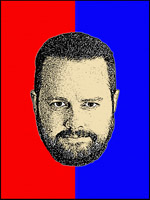 |
Tony Darnell is a Principal Sales Consultant for MySQL, a division of Oracle, Inc. MySQL is the world’s most popular open-source database program. Tony may be reached at info [at] ScriptingMySQL.com and on LinkedIn. |