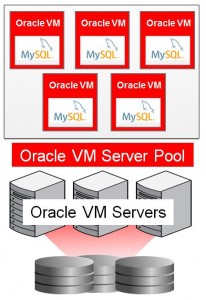
There are a couple of ways to look at the benefits:
- Provides a simple alternate High Availability solution for MySQL (i.e. rather than MySQL Replication or MySQL Cluster – although you can still set up replication to/from a MySQL Server installed this way)
- A new, very simple way to get up and running with MySQL Enterprise – running on a complete stack that Oracle can provide support for
As the focus of this blog is normally MySQL Cluster and Replication, the HA attributes of this solution are probably those of most interest. When you download the template and then load it into Oracle Virtual Machine (OVM) Manager and fire it up you get the chance to flag that you want it to be run in a HA mode. What this means is that:
- If the hardware, virtual machine, operating system or MySQL Server fail then the OVM Manager will recreate the VM on another physical server from the OVM Server Pool
- For routine hardware maintenance you can tell OVM Manager to migrate a running VM to another physical server
Note that the data files are actually stored on shared storage under Oracle Cluster File System 2 (OCFS2) which is how a newly instantiated replacement VM can get up and running quickly. As the original hardware (or the MySQL Server instance, OS or VM) could still fail without warning the MySQL Storage Engine must be crash-safe and so this should be used with InnoDB rather than MyISAM.
The complete software line-up looks like this:
- Oracle Linux 5 Update 6 with the Unbreakable Enterprise Kernel
- Oracle VM 2.2.1
- Oracle VM Manager 2.1.5
- Oracle Cluster File System 2 (OCFS2)
- MySQL Database 5.5.10 (Enterprise Edition) – InnoDB