Pluggable Password Store
This feature which is enabled by default, allows the Shell using an external component “Secret Store”, to persist session passwords in a secure way. Whenever a new session is created while working with the shell in interactive mode, the option to persist the password for the session will be made available.
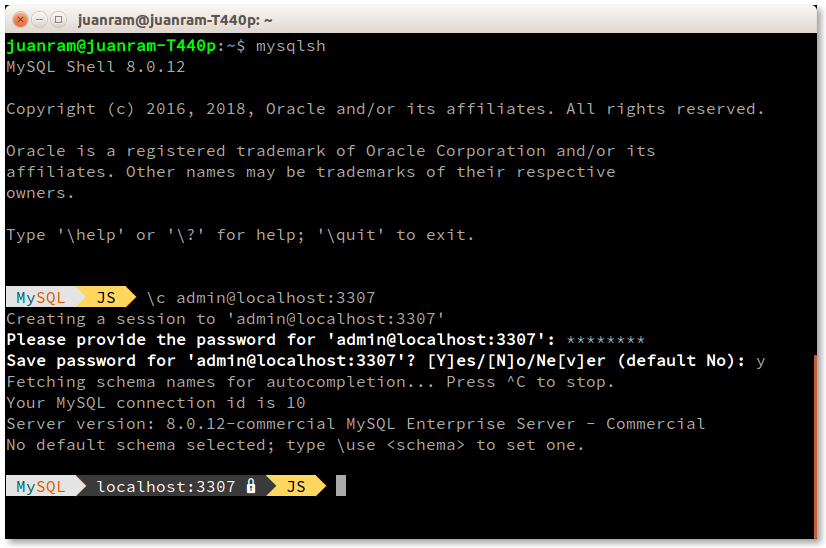
If the password for a specific session is persisted, the next time the same session data is used again the password will be automatically retrieved from the Secret Store.
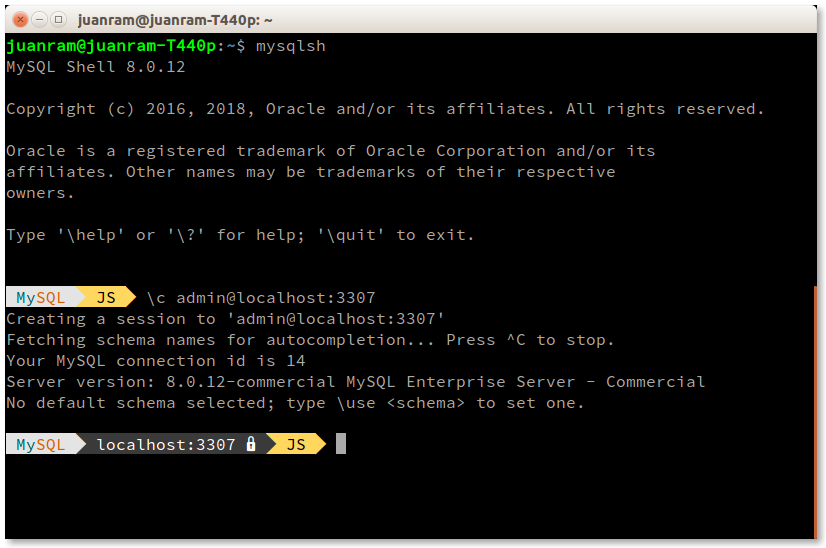
This enables users to seamlessly work with various servers without explicitly providing the password for each new connection and create secure unattended scripts which do not need to include plain text passwords.
There are new options that control whether this functionality is enabled or not as well as to define the Secret Store to be used for the password persistence, the supported Secret Stores include:
- Login Path available in all platforms
- KeyChain on OSX
- Windows API
For more details about how to use this functionality look at Storing MySQL passwords securely or the User Guide.
Centralized Help System
The help system has been unified on the shell in a way that every available topic is available through the \help (\?) command.
This includes:
- Displaying help for Shell commands.
- Displaying help for classes and functions for the:
- Admin API.
- X DevAPI.
- Shell API.
- Displaying help for SQL syntax.
- Other relevant topics.
With this feature, it is no longer required to create an instance of any object to get it’s help through the help() function, the help is available right there through the \help command.

In addition, for better readability the format of the entire help has been improved and standardized.
It is also possible to do search lookup through usage of patterns that include wildcard characters:
-
?matches a single character. -
*matches multiple characters.
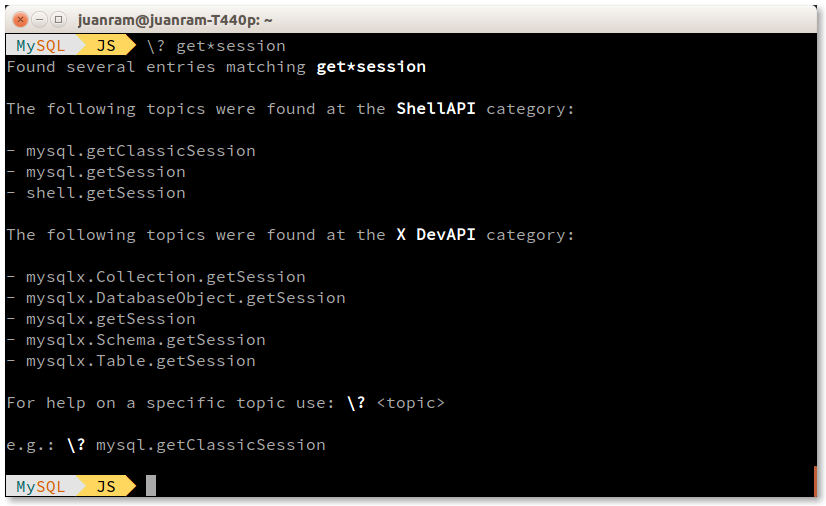
When multiple items are found, they will be listed so you can pick the right one on a new help search.
For more details and examples on the Shell help system look at Getting Help in MySQL Shell
Other Changes
Admin API Improvements
When using the IP Address Whitelisting in an InnoDB Cluster, the internal user accounts were not matching the defined IP white list. Now the AdminAPI applies the same filtering logic to the internal administrative accounts.
Upgrade Checker Improvements
In order to improve the integration of the upgrade checker with external utilities calling it, support for JSON format has been added through a new outputFormat option on the util.checkForServerUpgrade() function.
The new outputFormat option can take the following values:
- TEXT which is the default and makes the utility to give output in simple text format, suitable for humans.
- JSON which makes the utility to give JSON formatted output, suitable for processing on other applications.
For more details look at the Upgrade Checker documentation.
Resources
For details about the MySQL Shell please take a look at the MySQL Shell User Guide.
For additional details about features introduced at this version take a look at the Release Notes.
Don’t forget to Download it and give it a try, your feedback is very welcome!
You can reach us at #shell channel in https://mysqlcommunity.slack.com/