Adding good content to Twitter can be a pain. I can’t do it during working hours, and I don’t have much time at night. But, the more content you have, the more followers you can gain, and the more your original tweets can be seen (hopefully). I have written several posts about using the latest Perl-Twitter API – Net::Twitter::Lite::WithAPIv1_1, so you might want to check these out as well.
– Use MySQL and Perl to automatically find, follow and unfollow twitter users
– Using Perl and MySQL to automatically respond to retweets on twitter
– Using Perl to send tweets stored in a MySQL database to twitter
However, finding good supplemental content is easy. There are plenty of companies and web sites which offer RSS (Rich Site Summary or Really Simple Syndication) feeds that you can use on Twitter. In this post, I will show you how to capture the RSS feed from a web site and tweet the links with your Twitter account.
One warning – Twitter has strict guidelines for using API’s on their site. The rate limits may be found at https://dev.twitter.com/rest/public/rate-limiting. In my previous post, I included a Perl script (rate_limit.pl) that prints out the API rate limits for your application. You can use this script to monitor your usage. The key with using the Twitter API is to not be too aggressive, or your app will be banned by Twitter. For example, Twitter does not allow bulk follows and unfollows – so having patience is important. And if you use these scripts to send SPAM, your app and Twitter account will be banned.
For this post, I created two Perl scripts. The first grabs the RSS information and inserts it into a MySQL database. The second script pulls the information from the MySQL database and sends a tweet one record at a time. You can set up a cron job to do both of these scripts, but remember the RSS script needs to run first.
The key when parsing RSS feeds is to find a unique number/identifier which you can use for each feed item. Some RSS feeds will include a <guid> tag, but often you have to parse the URL link to get a unique number/identifier. The script uses this unique identifier to check and see if this RSS feed item is already in the database, so you don’t have duplicate RSS items. I tested these scripts on a dozen different RSS feeds, and it works really well.
Before you attempt to use these scripts, you will need to register your application with twitter via apps.twitter.com, and obtain the following:
|
1
2
3
4
|
consumer_key consumer_secret access_token access_token_secret |
We will need to create two databases. One to hold the RSS feed information, and another to hold the tweet history. I use the tweet history to delete older tweets with another Perl script I wrote. Here is the SQL to create the databases:
|
1
2
3
4
5
6
7
8
9
10
11
12
13
14
15
16
17
18
19
20
|
CREATE TABLE 'rss_oracle' ( 'id' int(9) NOT NULL AUTO_INCREMENT, 'id_post' bigint(14) NOT NULL DEFAULT '0', 'post_title' varchar(256) DEFAULT NULL, 'post_url' varchar(256) DEFAULT NULL, 'post_author' varchar(48) DEFAULT NULL, 'post_date' datetime DEFAULT NULL, 'tweet_sent' varchar(3) DEFAULT NULL, 'tweet_sent_date' datetime DEFAULT NULL, PRIMARY KEY ('id','id_post') ) ENGINE=InnoDB AUTO_INCREMENT=1 DEFAULT CHARSET=latin1 CREATE TABLE `history` ( `id` int(11) NOT NULL AUTO_INCREMENT, `tweet` char(140) DEFAULT NULL, `tweet_id` varchar(30) DEFAULT NULL, `tweet_update` datetime DEFAULT NULL, `error` char(3) DEFAULT '', PRIMARY KEY (`id`) ) ENGINE=InnoDB AUTO_INCREMENT=1 DEFAULT CHARSET=latin1 |
For our RSS feed, we will be grabbing the RSS from Oracle‘s web site. You will need to change the $source variable to whatever RSS feed you want to use. As you grab the data, you will need to test your script to see what non-ASCII characters are included in the title. This example script should translate most characters to ASCII ones, but you will want to check the output before actually tweeting the posts. When you find strange characters, you can simply truncate the RSS database table and re-run the script, or you can uncomment the print statements to see what is being returned.
In the subroutine ConnectToMySql used in the Perl scripts, I store the MySQL login credentials in a text file one directory below where my Perl script is located. This file – named accessTweets contains this information:
|
1
2
3
4
|
database_name hostname or IP MySQL user name password |
The scripts are also available on GitHub – https://github.com/ScriptingMySQL/PerlFiles. (For some reason, WordPress likes to change the code.)
rss_oracle.pl
|
1
2
3
4
5
6
7
8
9
10
11
12
13
14
15
16
17
18
19
20
21
22
23
24
25
26
27
28
29
30
31
32
33
34
35
36
37
38
39
40
41
42
43
44
45
46
47
48
49
50
51
52
53
54
55
56
57
58
59
60
61
62
63
64
65
66
67
68
69
70
71
72
73
74
75
76
77
78
79
80
81
82
83
84
85
86
87
88
89
90
91
92
93
94
95
96
97
98
99
100
101
102
103
104
105
106
107
108
109
110
111
112
|
#!/usr/bin/perl -w use LWP::Simple 'get'; use Encode; use utf8; use Text::Unidecode; use Net::Twitter::Lite::WithAPIv1_1; use DBI; use DBD::mysql; use XML::FeedPP; my $source = 'https://www.oracle.com/corporate/press/rss/rss-pr.xml'; my $feed = XML::FeedPP->new( $source ); foreach my $item ( $feed->get_item() ) { $post_id = $item->guid(); $title = $item->title(); # this is where you have to replace non-ASCII characters # each RSS feed will use different non-ASCII characters $title = decode_utf8( $title ); $title =~ s/’/\^/g; $title =~ s/\&\#8217;/^/g; $title =~ s/\&\#8216;/^/g; $title =~ s/\&\#8212;/-/g; $title =~ s/\&\#8230;/-/g; $title =~ s/'/\^/g; $title =~ s/‘/\^/g; $title =~ s/’/^/g; $title =~ s/…/.../g; $title =~ s/—/-/g; $title =~ s/-/-/g; $title =~ s/–/-/g; $title =~ s/ 8212 /-/g; $title =~ s/ 8230 /-/g; $title =~ s/<em>//g; $title =~ s/</em>//g; $title =~ s/[^a-zA-Z0-9 ~,._*:?\$^-]//g; $link = $item->link(); # uncomment this line to test #print "$post_id | $title | $link\n"; # see if we already have this post in the RSS database $dbh = ConnectToMySql($Database); $query = "select id_post FROM rss_oracle where id_post = '$post_id' limit 1"; $sth = $dbh->prepare($query); $sth->execute(); #print "\n$query\n\n"; # loop through our results - one user at a time while (@data = $sth->fetchrow_array()) { $id_post_found = $data[0]; # end - while } #print "id_post_found $id_post_found \n"; if (length($id_post_found) > 1) { #print "Found $id_post_found...\n"; $id_post_found = ""; } else { $dbh2 = ConnectToMySql($Database); $query2 = "insert into rss_oracle (id_post, post_title, post_url) values ('$post_id', '$title', '$link')"; $sth2 = $dbh2->prepare($query2); # during testing, comment this next line to prevent the data from being inserted into the database $sth2->execute(); #print "$query2\n"; $title = ""; $link = ""; $id_post_found = ""; } # foreach my $item } exit; #---------------------------------------------------------------------- sub ConnectToMySql { #---------------------------------------------------------------------- open(PW, "<..\/accessTweets") || die "Can't access login credentials"; my $db= ; my $host= ; my $userid= ; my $passwd= ; chomp($db); chomp($host); chomp($userid); chomp($passwd); my $connectionInfo="dbi:mysql:$db;$host:3306"; close(PW); # make connection to database my $l_dbh = DBI->connect($connectionInfo,$userid,$passwd); return $l_dbh; } |
And here is the script to do the tweeting. You will need to add your Twitter Name to the $My_Twitter_User variable.
tweet-oracle.pl
|
1
2
3
4
5
6
7
8
9
10
11
12
13
14
15
16
17
18
19
20
21
22
23
24
25
26
27
28
29
30
31
32
33
34
35
36
37
38
39
40
41
42
43
44
45
46
47
48
49
50
51
52
53
54
55
56
57
58
59
60
61
62
63
64
65
66
67
68
69
70
71
72
73
74
75
76
77
78
79
80
81
82
83
84
85
86
87
88
89
90
91
92
93
94
95
96
97
98
99
100
101
102
103
104
105
106
107
108
109
110
111
112
113
114
115
116
117
118
119
120
121
122
123
124
125
126
127
128
129
130
131
132
133
134
135
136
137
138
139
140
141
142
143
144
145
146
147
148
149
150
151
152
153
154
155
156
157
158
159
160
161
162
163
164
165
166
167
168
169
170
171
172
173
174
175
176
177
|
#!/usr/bin/perl use Net::Twitter::Lite::WithAPIv1_1; use DBI; use DBD::mysql; $My_Twitter_User = "YourTwitterNameHere"; # ---------------------------------------------------------------------------------- # this has to be near the top - as other parts of the script rely on these figures # ---------------------------------------------------------------------------------- my ($sec,$min,$hour,$mday,$mon,$year,$wday,$yday,$isdst) = localtime time; $year = $year + 1900; $mon = $mon + 1; # add a zero if the value is less than 10 if ($sec < 10) { $sec = "0$sec"; } if ($min < 10) { $min = "0$min"; } if ($hour < 10) { $hour = "0$hour"; } if ($mday < 10) { $mday = "0$mday"; } if ($mon < 10) { $mon = "0$mon"; } if ($year < 10) { $year = "0$year"; } if ($wday < 10) { $wday = "0$wday"; } if ($yday < 10) { $yday = "0$yday"; } if ($isdst prepare($query); $sth->execute(); #print "$query \n"; while (@data = $sth->fetchrow_array()) { $id_post = $data[0]; $post_title = $data[1]; $post_url = $data[2]; $post_title =~s/ / /g; $post_title =~s/ ampamp / and /g; # while (@data = $sth->fetchrow_array()) { } if (length($post_title) 100) { $title_trimmed = substr($post_title,0,105); $title_trimmed = "$title_trimmed..."; #print "TRIM $title_trimmed\n"; if ($title_trimmed =~ " Oracle ") { $title_trimmed =~ s/ Oracle / \#Oracle /; } else { $add_Hashtag = " \#Oracle "; } } else { $title_trimmed = "$post_title"; $title_trimmed =~ s/ Oracle / \#Oracle /; #print "x $title_trimmed\n"; } $tweet = "$title_trimmed $add_Hashtag \n\n$post_url"; $tweet =~ s/ / /g; $tweet =~ s/ / /g; $add_Hashtag = ""; #print "$tweet \n"; #exit; # ---------------------------------------------------------------------------- # find carats and substitue for single quote # ---------------------------------------------------------------------------- $tweet =~ s/\^/\'/g; # ---------------------------------------------------------------------------- # send tweet # ---------------------------------------------------------------------------- # Credentials for your twitter application # You will need to substitute your own values for these variables my $nt = Net::Twitter::Lite::WithAPIv1_1->new( traits => [qw/API::RESTv1_1/], consumer_key => "$consumer_key", consumer_secret => "$consumer_secret", access_token => "$access_token", access_token_secret => "$access_token_secret", apiurl => 'http://api.twitter.com/1.1', ssl => 1 ); # send the tweet my $results = eval { $nt->update("$tweet") }; # print "---DUMPER START---\n"; # print Dumper $results; # print "---DUMPER END---\n\n"; # ---------------------------------------------------------------------------- # update mysql with new date for last_tweet date/time # ---------------------------------------------------------------------------- $dbh = ConnectToMySql($Database); $query = "UPDATE rss_oracle SET tweet_sent_date = '$DateTime' , tweet_sent = 'yes' where id_post = '$id_post'"; $sth = $dbh->prepare($query); $sth->execute(); # ---------------------------------------------------------------------------- # get the status id of the last tweet # ---------------------------------------------------------------------------- my $statuses = $nt->user_timeline({ user => "$My_Twitter_User", count=> 1 }); for my $status ( @$statuses ) { $tweet_id = "$status->{id}"; # print "Tweet ID $tweet_id\n"; } # ---------------------------------------------------------------------------- # replace special characters # ---------------------------------------------------------------------------- $tweet =~ s/\\\n/~/g; $tweet =~ s/\n/~/g; $tweet =~ s/\'/^/g; # update mysql with new date for last_tweet date/time $dbh = ConnectToMySql($Database); $query = "insert into history (tweet,tweet_id,tweet_update) values ('$tweet','$tweet_id','$DateTime')"; $sth = $dbh->prepare($query); $sth->execute(); #---------------------------------------------------------------------- sub ConnectToMySql { #---------------------------------------------------------------------- my ($db) = @_; open(PW, "<..\/accessTweets") || die "Can't access login credentials"; my $db= ; my $host= ; my $userid= ; my $passwd= ; chomp($db); chomp($host); chomp($userid); chomp($passwd); my $connectionInfo="dbi:mysql:$db;$host:3306"; close(PW); # make connection to database my $l_dbh = DBI->connect($connectionInfo,$userid,$passwd); return $l_dbh; } |
I am not the best Perl programmer, nor am I an expert at the Twitter API, so there may be a better/easier way to do this. Good luck with the scripts and let me know how they work for you. And follow me on Twitter at ScriptingMySQL and TonyDarnell.
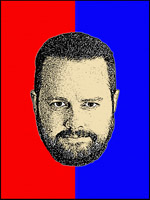 |
Tony Darnell is a Principal Sales Consultant for MySQL, a division of Oracle, Inc. MySQL is the world’s most popular open-source database program. Tony may be reached at info [at] ScriptingMySQL.com and on LinkedIn. |