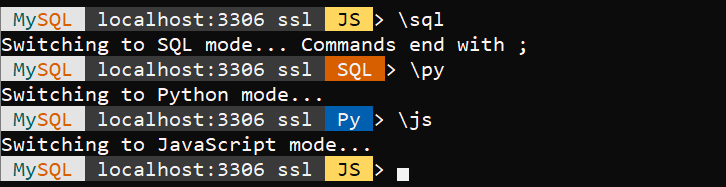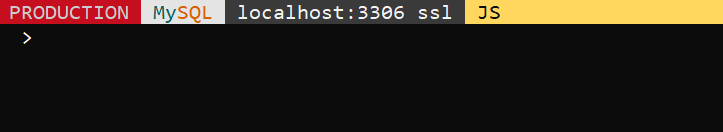The prompt of MySQL Shell can be customized using prompt theme
files. To customize the prompt theme file, either set the
MYSQLSH_PROMPT_THEME environment variable to a
prompt theme file name, or copy a prompt theme file to the
~/.mysqlsh/ directory on Linux and macOS, or
the %AppData%\Roaming\MySQL\mysqlsh\
directory on Windows. The file must be named
prompt.json, and MySQL Shell must be
restarted before changes take effect.
There are six parts that can make up the prompt:
Status: Whether it is a production system and whether the connection has been lost.
MySQL: A reminder that you are working with a MySQL database.
Connection: Which host you are connected to, and on which port that SSL is being used.
Schema: The current default schema.
Mode: The mode you are using:
JS= JavaScript,PY= Python, andSQL= SQL.End: The prompt ends with
>.
The user configuration path for the mysqlsh
directory where the prompt.json is located
can be overridden on all platforms by defining the environment
variable MYSQLSH_USER_CONFIG_HOME. The value of
this variable replaces
%AppData%\Roaming\MySQL\mysqlsh\ on Microsoft
Windows or ~/.mysqlsh/ on Unix.
On Microsoft Windows, find the prompt theme files in the following
directory: %programfiles%\MySQL\MySQL Shell
8.0\share\mysqlsh\prompt\.
On macOS, find the prompt theme files in the following directory:
/usr/local/mysql-shell/share/mysqlsh/prompt.
On Linux, find the prompt theme files in the following directory:
/usr/share/mysqlsh/prompt/.
The format of the prompt theme file is described in the
README.prompt file. Some sample prompt theme
files are also included, for example,
prompt_256.json:
In the sample prompt theme prompt_256.json,
there is an object with the classes
disconnected%host% and %is_production%.
The variables are defined in this file or come from MySQL Shell
itself, for example, %host and %port. In
this example, the host is included in the environment variable
PRODUCTION_SERVERS.
"variables" : {
"is_production": {
"match" : {
"pattern": "*;%host%;*",
"value": ";%env:PRODUCTION_SERVERS%;"
},
The background and foreground colors are defined using the
bg and fg elements. These elements allow
you to customize the colors used in the prompt. Specify the colors
in one of the following ways:
By Name: Use a color defined by name.
By Index: Use a value between 0 and 255 (inclusive) where 0 is black, 63 light blue, 127 magenta, 193 yellow, and 255 is white.
By RGB: Use a value in the
#rrggbbformat. The terminal must supportTrueColor.
Named colors are used in this example, with a text
PRODUCTION output if the Boolean
is_production elements returns
TRUE.
"production" : {
"text": " PRODUCTION ",
"bg": "red",
"fg": "white"
}These elements output the prompt in the following format:
Color display depends on the support available from the terminal.
Most terminals support 256 colors in Linux and Mac. In Windows,
color support requires either a 3rd party terminal program with
support for ANSI/VT100 escapes, or Windows 10. By default,
MySQL Shell attempts to detect the terminal type and handle
colors appropriately. If auto-detection does not work for your
terminal type, or if you want to modify the color mode due to
accessibility requirements or for other purposes, you can define
the environment variable
MYSQLSH_TERM_COLOR_MODE to force MySQL Shell
to use a specific color mode. The possible values for this
environment variable are rgb,
256, 16, and
nocolor.
On startup, if an error is found in the prompt theme file, an
error message is printed and a default prompt theme is used. Some
of the sample prompt theme files require a special font (for
example
SourceCodePro+Powerline+Awesome+Regular.ttf).
If you set the MYSQLSH_PROMPT_THEME environment
variable to an empty value, MySQL Shell uses a minimal prompt
with no color.