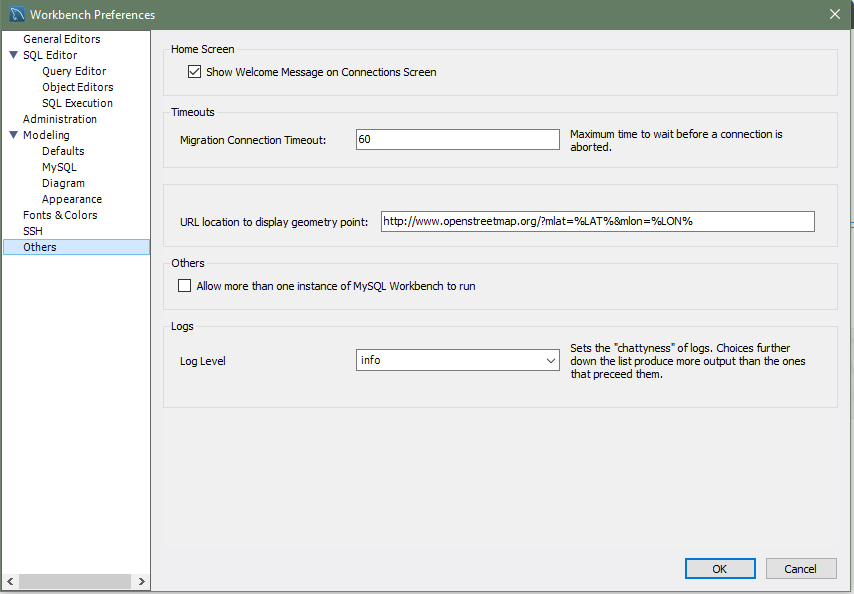The following figure shows the preference options that apply to general items, such as the home screen and logs.
Home Screen
-
Show Welcome Message on Connections Screen
Enabled by default. This option displays or hides the text and links of the welcome message when MySQL Connections is selected from the side panel and MySQL Workbench is restarted.
Timeouts
-
Migration Connection Timeout: [
60]Maximum time to wait before a connection is aborted.
To set an alternative online service:
-
URL location to display geometry point: [
http://www.openstreetmap.org/?mlat=%LAT%&mlon=%LON%]Replace the default value with an alternative URL. For example, to use Google Maps rather than OpenStreetMap, enter
https://www.google.com/maps/?q=%LAT%,%LON%.
Others
-
Allow more than one instance of MySQL Workbench to run
By default, only one instance of MySQL Workbench can be running at the same time. This setting is available only on Windows.
NoteAll MySQL Workbench instances share the same files and settings, so enable at your own risk.
Logs
-
Log Level: [
info]Determines how serious a message has to before it gets logged. For example, an error is more serious than a warning, a warning is more serious than an informational message, and so on. From lowest to highest, the levels are:
none,error,warning,info,debug1,debug2, anddebug3. Defaults to theinfolevel.